ID : 4211
Simple Modeling
Simple modeling is a built-in tool that allocates pallet bench, pallet, work piece, and other objects in Arm 3D view.
The Model tree window presents a hierarchical display of the objects in the Arm 3D view.
The top node is Root, which starts out with the following predefined nodes.
Nodes are virtual items to combine multiple objects and name them.
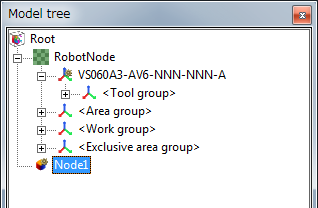
Description of the Drop-down Menu
Selecting the Display check box in the Model tree window displays the current coordinates in the Arm 3D view window.
Work Group
This group contains the coordinates for eight work pieces, Work0 to Work7.
Set work coordinates on the [Work] screen. Note that Work0 cannot be edited.
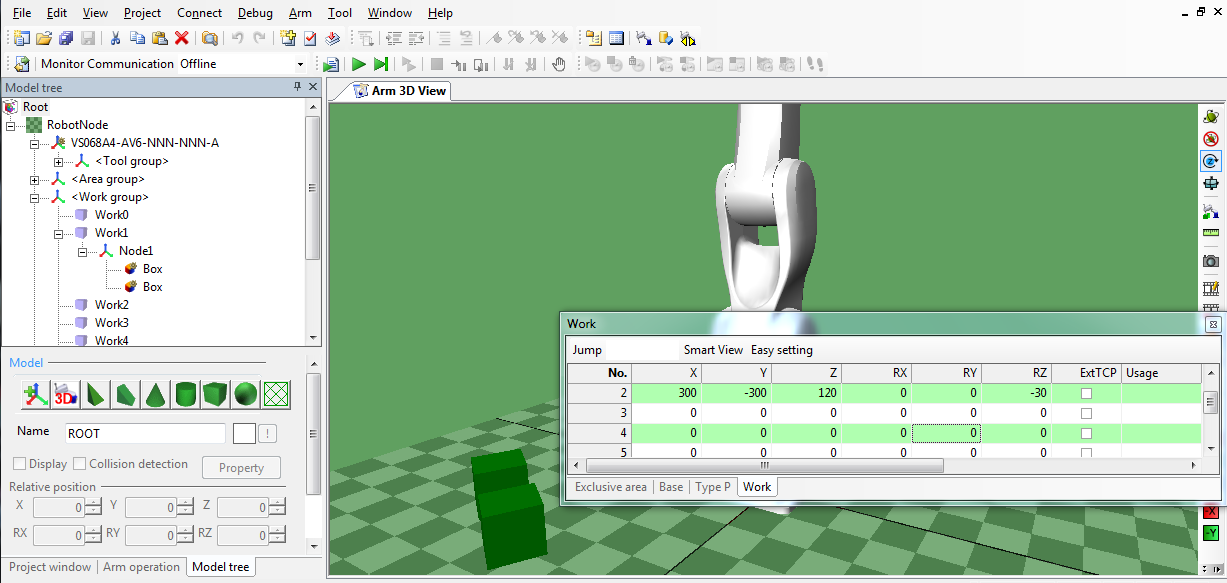
Tool Group
This group contains the coordinates for 64 tools, Tool0 to Tool63.
Set tool coordinates on the [Tool] screen. (Tool0 cannot be edited.)
Area Group
[<Area group>] is used for 32 area functions from Area0 to Area31.
Select the [Display] check box in [Model tree], and you can check each area in [Arm 3D View]. Set each area on the [Area] screen.
Exclusive Area Group
[<Exclusive area group>] is used for 32 exclusive area coordinates from ExArea0 to ExArea31.
Select the [Display] check box in [Model tree], and you can check each exclusive area in [Arm 3D View]. Set each exclusive area on the [Exclusive area] screen.
Adding Nodes
A node may be added anywhere in the object hierarchy.
Select a node on the object tree, right-click, and choose Add node from the context menu that appears to add a new node as a child of the selected one.
Grouping the pallet, pallet bench, and other objects under a common node, for example, enables copying and pasting them together as a single group.
ID : 4211
- Related Information
- Adding Objects
- Saving Objects
- Importing Objects
- Creating a Fence Model

