ID : 6734
Checking Global Variables
This window type displays global variables of types I, F, D, V, P, J, T, and S.
From the menu bar, click View, point to Variable View, and then select a desired variable type. Selected variable type's window is displayed in the docking view.
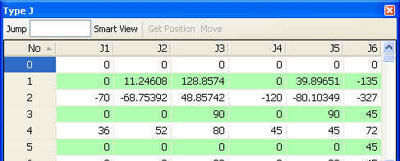
Description of the Drop-down Menu
Jump
Display the specified number.
Smart View
Display only variables with a check in the Smart column.
No.
Display the variable numbers.
Value
Display the value.
Application
The user can enter the application. When the Add comment function is in use, text input for the Application is added to the program as a comment.
Macro Name
Enter the name of macros usable in the project.
Smart Check Box
Only those variables checked will be displayed.
ID : 6734

