ID : 4214
Monitoring
This monitors the status of the COBOTTA.
Initiating Monitoring
1
Choose Connect|Monitor Communication|Monitoring (online) to initiate monitoring.
This menu command is only available when the COBOTTA is offline.
2
Wait for monitoring to start.
A status bar appears to display the current monitoring status.
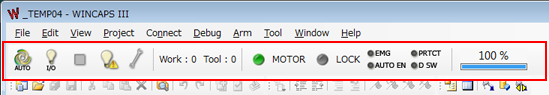
When connection for online operation is complete, WINCAPSIII windows automatically display COBOTTA internal data. Returning online brings you back to the project in the PC. (The received log data also remains in the PC project.)
ID : 4214
- Related Information
- Monitoring Variables
- Monitoring I/O
- Monitoring Robot
- Errors During Monitoring

