ID : 6876
Source Code Edit Window
This window is for assigning action source code to events associated with the parts on the current panel layout.
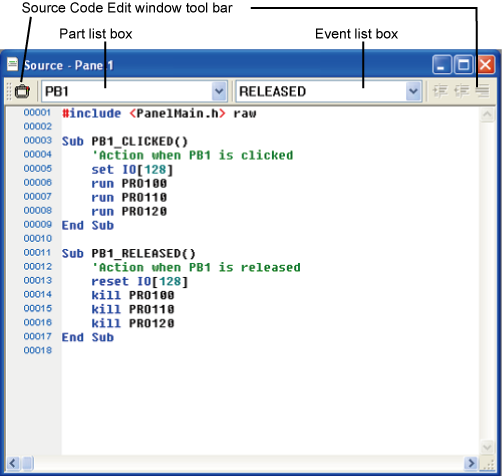
Source Code Edit Window Tool Bar

| Name | Description | |
|---|---|---|

|
Layout window | Display the corresponding panel layout. |

|
Indent | Shift the selected lines one tab position to the right. |

|
Outdent | Shift the selected lines one tab position to the left. |

|
Comment out | Comment out the selected lines. |

|
Undo comment block | Cancel commenting out for the selected lines. |

|
Bookmark | Toggle bookmark on the current source code line. |

|
Next bookmark | Move the cursor to the next bookmark. |

|
Previous bookmark | Move the cursor to the previous bookmark. |

|
Clear bookmarks | Cancel all bookmark definitions. |

|
Find and replace | Find the specified string and optionally replace it. |
Setting a bookmark on a code line displays a square marker ( )
to its left.
)
to its left.
 )
to its left.
)
to its left.Part List Box
Select the part for which to assign action source code.
Event List Box
This lists the events available for the selected part. Selecting one automatically generates the corresponding skeleton action source code block on the editor screen.
Example: Skeleton action source code block for pressing PB1
Sub PB1_Clicked()
End SubAction Source Code Block
Flesh out the skeleton with action source code.
Example: Action source code block for pressing PB1
Sub PB1_Clicked()
Set IO[128] ' turn I/O variable #128 ON
Run PRO100 ' run PRO100
End SubID : 6876

