ID : 6880
Creating a Button to Switch TP Panel Window
Switching TP panel is done by Page Change statement.
1 Adding the Button
Create the TP panel. CHANGE button.
The following example shows how to create the button for displaying the TP panel file of "Panel5" (Panel5.pns).
For caption, easy-to-understand name is recommended.
2 Adding Action Source Code
Create following event procedure.
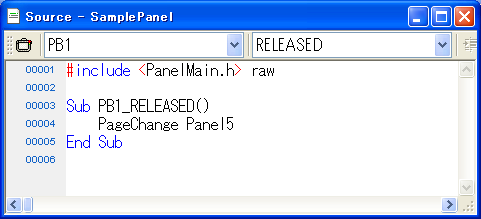
In this example, "Panel5.pns"exists in the same folder as the original TP panel.
ID : 6880
- Related Information
- Example of Changing TP Panel Window

