ID : 6921
Operation Preparation Completed (Output)
Function
This signal turns on when both the following conditions are met: (1) Motor is ON and (2) Executable token is other than TP (when either I/O or Ethernet is selected).
Terminal Number
#50 on Mini I/O connector
Usage
To move a robot by starting a program from a PLC, you need to turn on this signal.
Start a program from a PLC while this signal is ON and no error occurs.
ON Conditions
This signal turns on when both the following conditions are met:
- Motor is ON.
- Executable token is other than TP (when one of I/O or Ethernet is selected).
Operation to Turn ON the Motor Power
- Executing Move command to automatically turn ON motors.
- Turning ON motors by OPERATION PREPARATION command of PLC.
Setting of Executable Token
To start a program from a PLC, the executable token must be set to I/O or Ethernet.
OFF Conditions
This signal turns OFF when either of the following conditions is met:
- Motor power turns OFF.
- Executable token is TP.
Operation to Turn OFF the Motor Power
- Turning ON of "Emergency Stop" input signal.
- Issuance of an error (level 4 or higher) and turning ON of Robot Error output signal.
- Turning OFF of Protective Stop input signal.
- Turning OFF of MOTOR key of Remote TP/Virtual TP and operation of Emergency Stop button of the emergency stop box.
Setting of Executable Token
If Executable token is TP, Operation Preparation Completed output does not turn ON.
To start a program from a PLC, the executable token must be set to I/O or Ethernet.
Timing Chart
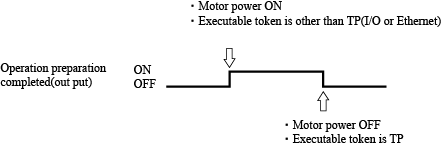
ID : 6921

