ID : 7028
Correct TOOL
1
Select a Tool number and then press [OK].
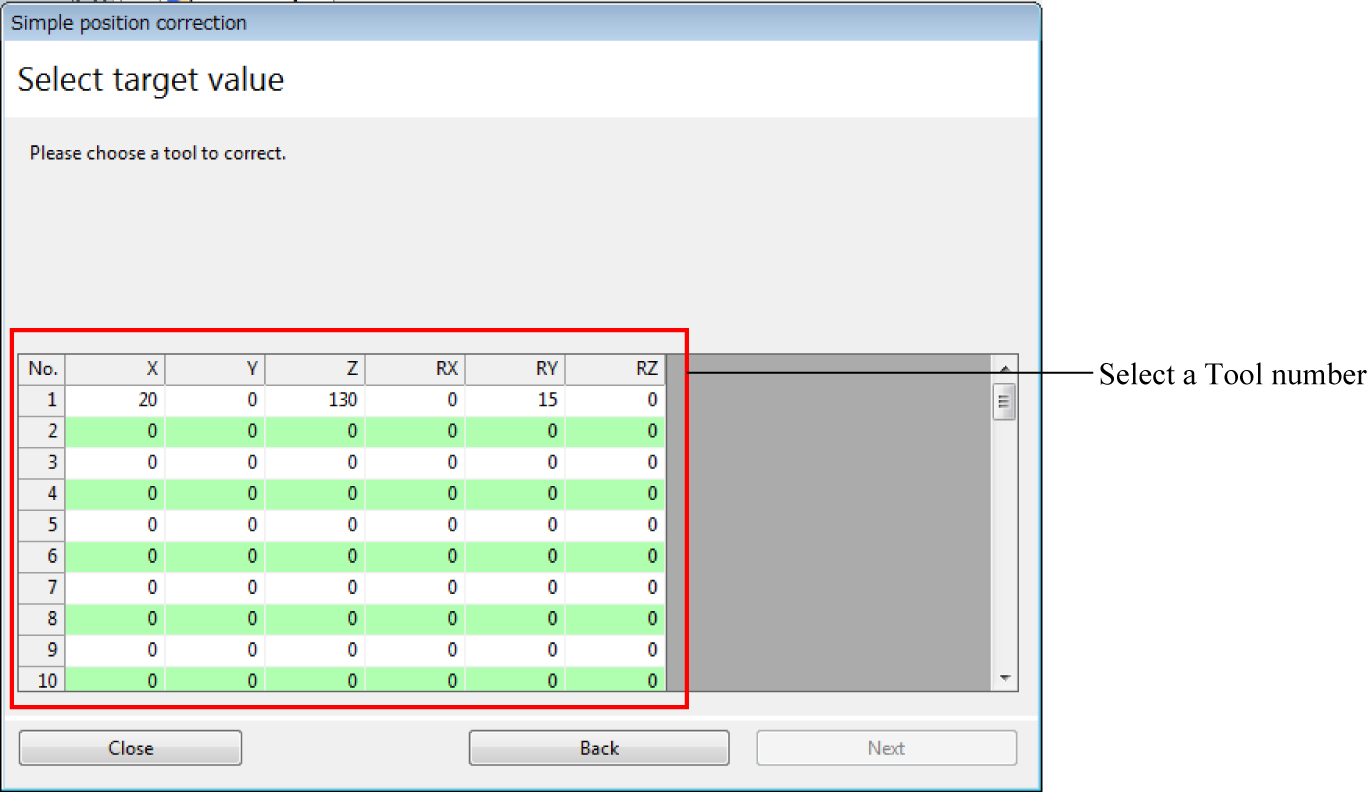
2
Once a message "Are you sure to back up current data before correction?" is displayed, click [OK] to backup the currently selected Tool coordinate data.
3
Select any position data that you have been registered beforehand and teach the same position, and then click [Get] to register.
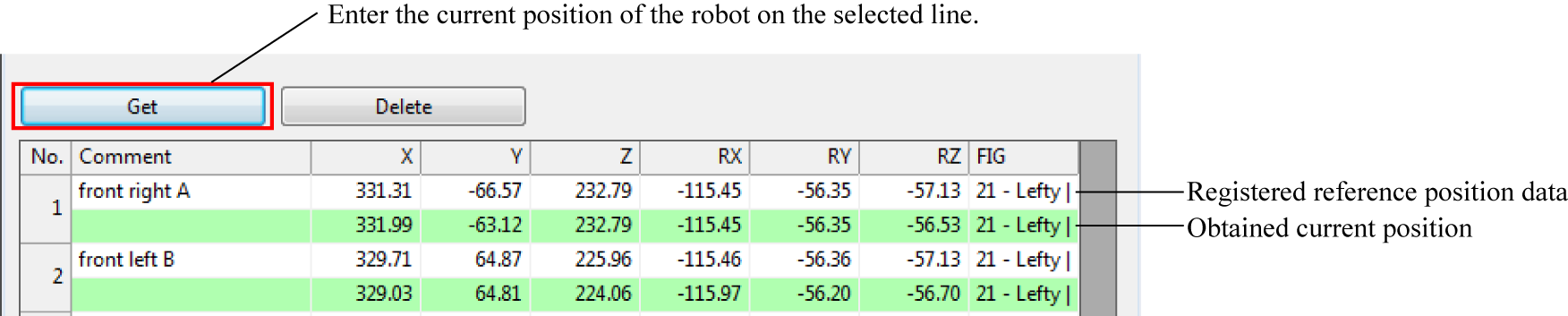
You must teach the position accurately (X, Y, Z) when you register the position. Robot attitude (Rx, Ry, Rz) does not affect the registration.
Before getting the current position, be sure to check if all preparations described in Registering a Reference position have completed.
Once the current values of all points are obtained, click [Next].
If the tip of the tool is close to the extension of the flange rotation center, the value may be largely changed.
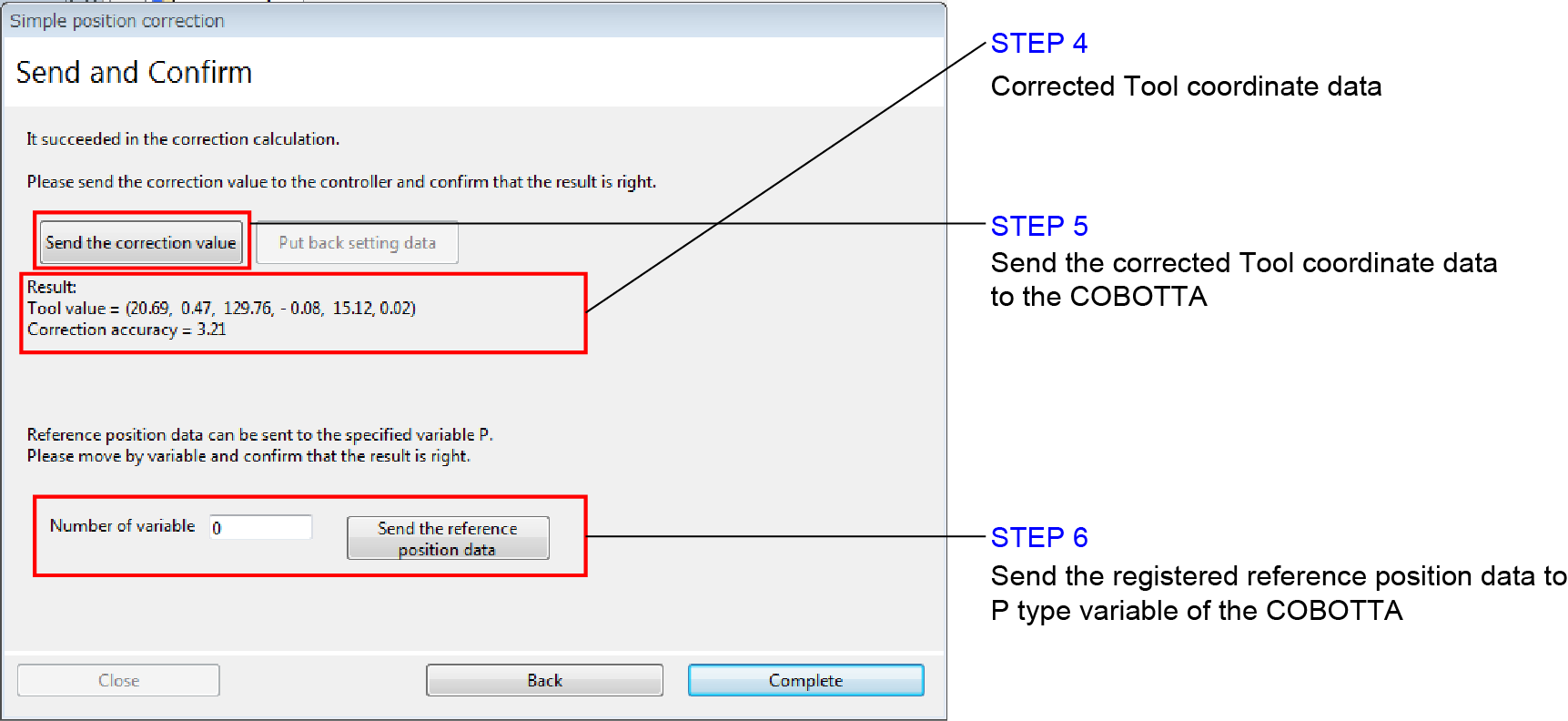
4
Check the Tool coordinate data that the correction value has been calculated.
Correction accuracy is the value that shows the teaching accuracy. Correction accuracy is the total amount of the positional deviation between the taught positions in this step and the registered reference positions. Unit is millimeter. As you register more reference positions, the value tends to be larger.
5
Send the Tool coordinate data that the correction value has been calculated.
6
Send the registered reference position data to the P type variable of the COBOTTA.
7
With a Remote TP/Virtual TP, move the robot to the P type variable (reference position), check if the value has been corrected properly, and then click [Complete].
If values are not corrected properly, undo the data, and then teach the reference position again.
ID : 7028

