ID : 7250
Password Entry Keypad
For Login Operation by Specifying User Level at the user level change, and/or at the Changing the login password, a dedicated entry keypad is displayed.
To change the login level, enter a correct password at the login password entry, and then click [OK]. At the change of login password, entering a password and clicking [OK] button will input the entered values in the applicable password text box.
Window Layout
Numerical Entry Mode
Allows to enter numerical values.
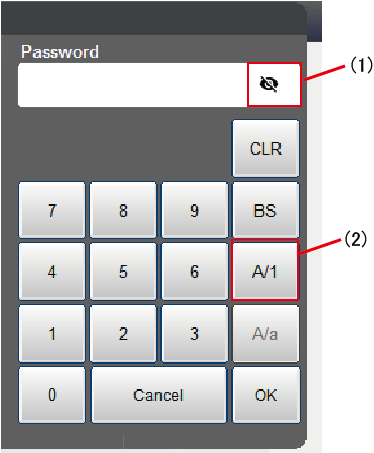
| No. | Button name | Usage | |
|---|---|---|---|
| (1) |  |
Show/Hide password button | Changes whether the password is displayed as-is, or the password is masked with asterisks (*) and then displayed. For details, refer to the following "Show/Hide password." |
| (2) |  |
Numeric/Alphabet Change button |
Changes the entry mode between the numerical entry mode and the alphabet entry mode. |
Alphabet Entry Mode
Allows to enter alphabets.
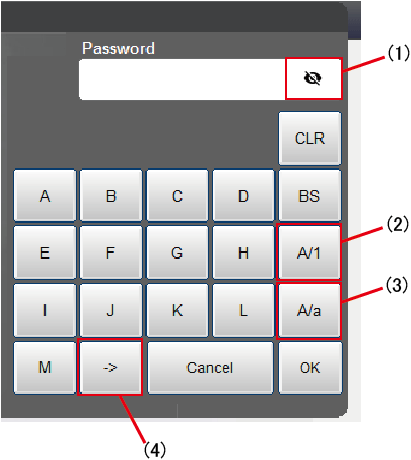
| No. | Button name | Usage | |
|---|---|---|---|
| (1) |  |
Show/Hide password button | Changes whether the password is displayed as-is, or the password is masked with asterisks (*) and then displayed. For details, refer to the following "Show/Hide password." |
| (2) |  |
Numeric/Alphabet Change button |
Changes the entry mode between the numerical entry mode and the alphabet entry mode. |
| (3) |  |
Uppercase/Lowercase change button |
Changes the button caption between uppercase and lowercase. |
| (4) |  |
Alphabet list change button | Changes the button caption between A-M and N-Z. |
Display Variation of English Alphabet Mode
Uppercase A - M |
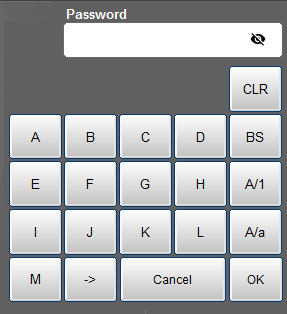 |
Uppercase N - Z |
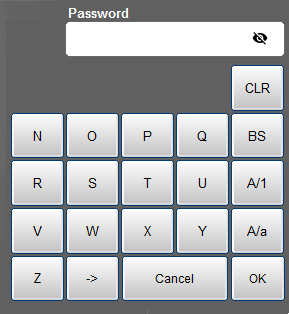 |
Lowercase a - m |
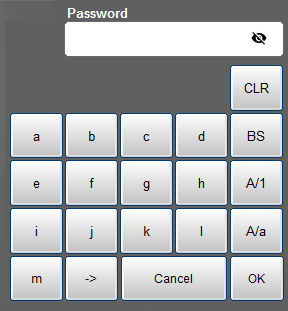 |
Lowercase n - z |
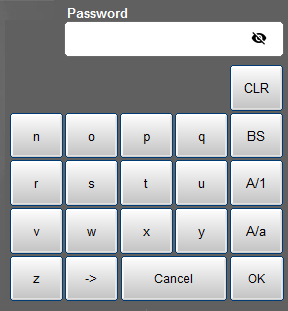 |
Show/Hide Password
Clicking the [Show/Hide password] button will change the display style between the Hide state (password is masked with asterisks (*) and displayed) and the Show state (password is displayed as-is). The default setting is the Hide state.
The icon of the Show/Hide password button is different in the Show state and in the Hide state as the following figures.
Under the Show state, the password may be easily known to others. Be careful not to be stolen your password person nearby.
Show State
Displays the password as-is.
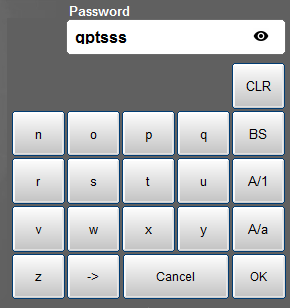
Hide State (Default)
Converts the password to asterisks and then displays.
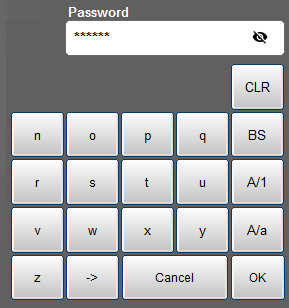
ID : 7250

