ID : 4121
Login Operation by Specifying User Level
Operation path : [F6 Setting] - [F1 Login]
Specify user level to login.
Available menu differs depending on the user level. For available menu on each user level, refer to "Menu availability for each user level (PDF:273KB)".
It is required to enter password to login.
Press [F1 Login] to display the following [Login] window.
After selecting the user level to login, enter password with password key, and press [OK] to login with the specified user level.
For information of how to use the password entry keypad, refer to Password entry keypad.
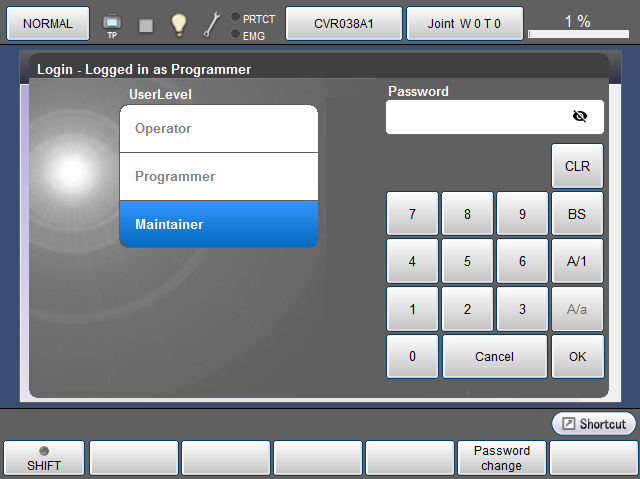
Password is as follows.
| [Operator] | 5593551 |
|---|---|
| [Programmer] | 5596045 |
| [Maintainer] | 5596060 |
If the user level is Operator or Programmer, the user level is maintained after the power off.
If the user level is Maintainer, the user level is not maintained after the power off. In this case, the user level will be Programmer after the power off.
To re-login together with changing user level from a higher level to a lower level, password is not required.
| Available function keys | |
|---|---|
| [F5 Password change] | Changes the password of the currently selected user level. For detailed information, refer to "Changing the login password" of Function guide. |
ID : 4121

