ID : 57
4th-axis CALSET position
The 4th axis physically rotates 360° or more but it is not a boundless rotation joint. It has no mechanical ends.
Follow the procedure below and set the 4th axis in a correct CALSET position.
Performing CALSET in a wrong position may break internal wiring.
1
Release the brake of the 4th axis.
Refer to "Releasing Brakes on Individual Axes".
2
Rotate the 4th axis slowly by hand in the positive direction (counterclockwise seen from the top end of the arm) until it gets blocked (around 360°).
Slowly rotate the axis. If it gets blocked, do not push it hard further.
If the axis does not get blocked even if you rotate it two turns or more, internal over-rotation prevention tape may be damaged. Repair and replacement are required. Please contact Denso services.
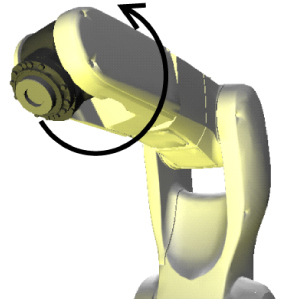
3
Rotate (Return) one turn in the negative direction (clockwise seen from the top end of the arm) by hand until it comes to the following position (around 0°).
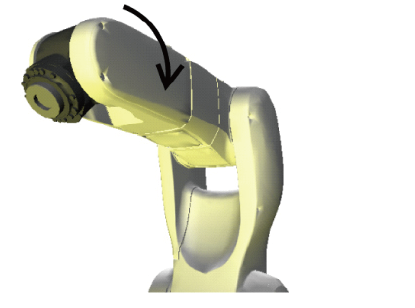
4
Rotate the 4th axis from the position in STEP 3 until it comes to the following position (around plus 30°).
Set the 4th-axis CALSET bolt in that position shown in the figure.
The 4th-axis CALSET bolt is stored in the encoder backup battery box.
Refer to "Encoder Backup Battery Box".
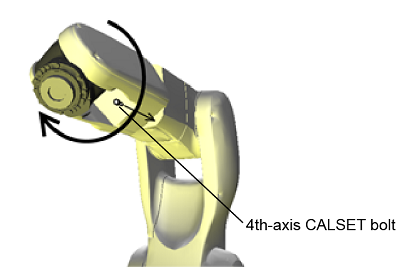
5
Rotate the 4th axis in the negative direction by hand and gently press it against the 4th-axis CALSET bolt for performing CALSET.
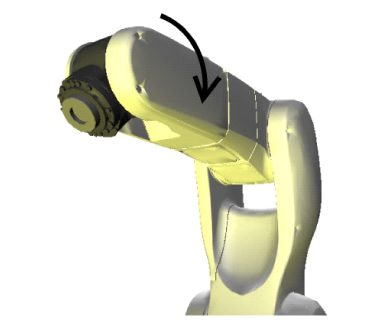
ID : 57

