ID : 1101
Setting R-axis Motion Space Limit
Operation path : [F2 Arm] - [F12 Maintenance] - [F9 Motion range of R axis]
Set the R-axis motion space of the XR robot.
Press [F9 Motion range of R axis] to display the following [Motion range of R axis] window.
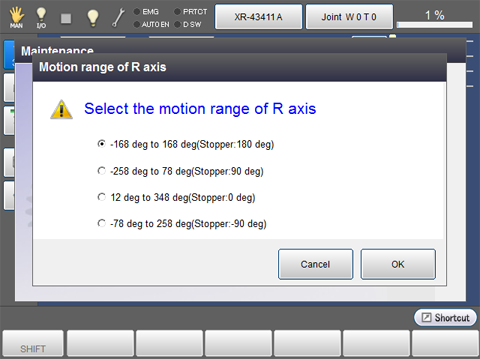
To change the setting, choose desired R-axis motion range and then press [OK] to confirm.
After setting change, operate the robot at a low speed to confirm the software motion limit works as intended.
ID : 1101

