ID : 1336
Connecting Power Cable
Models Except UL-Listed Ones
1
Confirm that the breaker of the power supply is turned off.
Insert connector of power cable to power supply connector of the controller.

2
Insert until it is locked with a clicking sound.

- Pull the power cable straight out pushing down clicks on top and bottom of the connector when removing the power cable.
- Fix the power cable to the equipment.
UL-Listed Model
1
Confirm that the breaker of the power supply is turned off.
Insert connector of power cable to power supply connector of the controller.
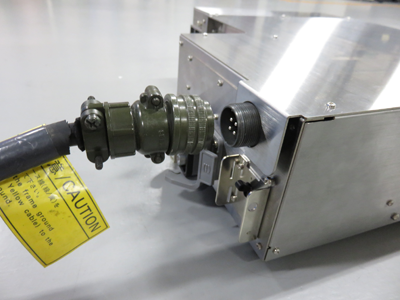
2
Screw up the connector ring clockwise until the connector is fastened.
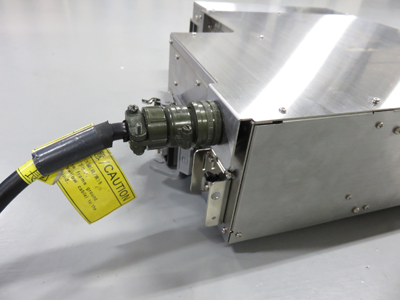
- To remove the power cable, loosen the ring anti-clockwise, and then pull off the cable straightway.
- Fix the power cable to the equipment.
ID : 1336

