ID : 1820
Turning the Robot Controller OFF
Turn the robot controller off when
- The necessary robot operations have been completed.
- Performing maintenance on the robot unit.
- Performing maintenance on the robot controller.
- Connecting or disconnecting visual equipment, Ethernet board, floppy disk drive, and others to or from the robot controller.
- Connecting or disconnecting the robot control cable between the robot unit and its controller.
Be sure to turn the robot controller off before connecting
or disconnecting the robot control cable between the robot unit and its
controller. Connection/disconnection of the robot control cable while the robot
controller power is on will damage the encoder interface circuitry in the robot
controller.
Operating procedure
1
If the MOTOR lampis lit, press the MOTOR key to turn the motor off.
The MOTOR lamp goes off.
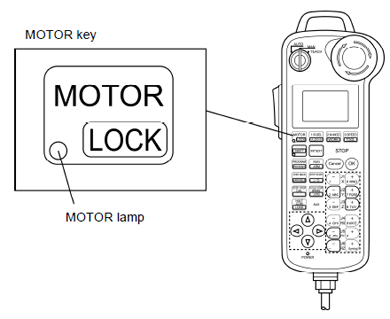
2
Flip the power toggle switch on the robot controller downwards.
The power lamp (the left one of the three pilot lamps) goes off.
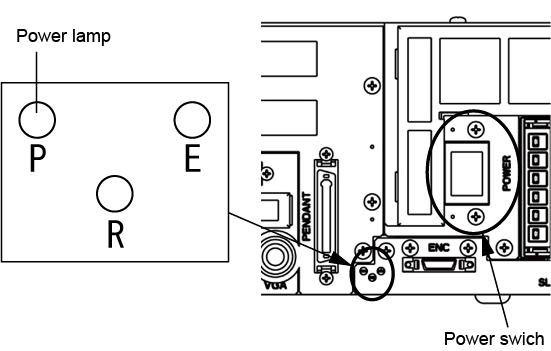
ID : 1820

