ID : 3177
MC_WriteSoftwareLimits
To set the software limit value.
| Graphic expression | FB No. | FB category |
|---|---|---|
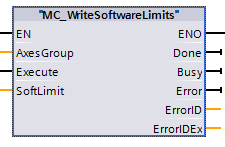 |
FB2045 | Motion |
Input parameter
| Parameter name | Data type | Valid range | Default | Omission (*) |
|---|---|---|---|---|
| AxesGroup | Integer | 1 or larger | 1 | No |
|
||||
| Execute | Boolean |
|
False | No |
|
||||
| SoftLimit | eRC_SWLimits | No | ||
|
||||
(*) : For some parameters, entries can be omitted.
- Yes : Entry can be omitted.
- No : Entry required always.
Output parameter
| Parameter name | Data type / Description |
|---|---|
| Done | Boolean |
|
|
| Busy | Boolean |
|
|
| Error | Boolean |
|
|
| ErrorID | Word |
|
|
| ErrorIDEx | DWord |
|
Function description
- About Software Motion Limit
-
To avoid damages that could be caused by collision or contact with mechanical stoppers, configure the motion space by setting the software motion limits on individual axes.
By default, the software motion limits are configured slightly inside the mechanical ends.
Attention
To execute this FB, FB with the FB category "Motion" needs to be made executable.
To make FB with the FB category "Motion" executable, use the FB "MC_Power".
ID : 3177

