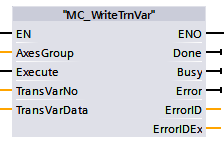MC_WriteTrnVar
To write an T-type variable in the robot controller.
| Graphic expression |
FB No. |
FB category |
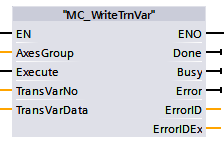 |
FB2117 |
Non motion |
Input parameter
| Parameter name |
Data type |
Valid range |
Default |
Omission (*) |
| AxesGroup |
Integer |
1 or larger |
1 |
No |
- Robot number
- Specify an element number for the variable "Robots[n]" (variable in the data block "DB_DENSO_ROBOTS (DB2990)") mapped to the controlled robot (robot controller).
If a specified value exceeds the valid range, the CPU (PLC) stops.
The maximum valid range value is the maximum element number of the variable "Robots[n]". The default maximum element number is 10 but can be increased or decreased by the user.
|
| Execute |
Boolean |
|
False |
No |
- Execution start
- When the parameter is changed from False to True, this FB is executed.
|
| TransVarNo |
Integer |
0 or larger |
0 |
Yes |
- Number of T-type variable
- Specify the number to store the variable.
|
| TransVarData |
eRC_Trans |
Yes |
- T-type variable data
- Specify homogeneous transform type data.
|
(*) : For some parameters, entries can be omitted.
- Yes : Entry can be omitted.
- No : Entry required always.
Output parameter
| Parameter name |
Data type / Description |
| Done |
Boolean |
- Execution completion confirmation
- True : This FB execution is completed.
False : This FB execution is not completed.
|
| Busy |
Boolean |
- Processing status of this FB
- True : Being executed.
False : Not being executed.
|
| Error |
Boolean |
- Error presence
- True : This FB ended abnormally.
False : This FB ended successfully.
|
| ErrorID |
Word |
- Error location
- 2800 (hexadecimal) : The error occurred in the PLC program.
2801 (hexadecimal) : The error occurred in the robot controller.
|
| ErrorIDEx |
DWord |
- Error Code
- This is a number to identify the error description.
For details, refer to "Error code list".
|
Function description
-
Attention
-