ID : 5257
Setting Network Environment
To effect connection by EtherNet, it is necessary to set up Windows. The network environment setting procedures will be described here preconditioned on the fact that the network card (adapter) is installed and that the Internet protocol (RCP/IP) is effective.
First, check that the local area connection is effective.
Next, set up an IP address for the TCP/IP property.
1
Select [Control Panel] from the START of Windows. The Control Panel window will appear on the screen.
Click [Network and Internet].
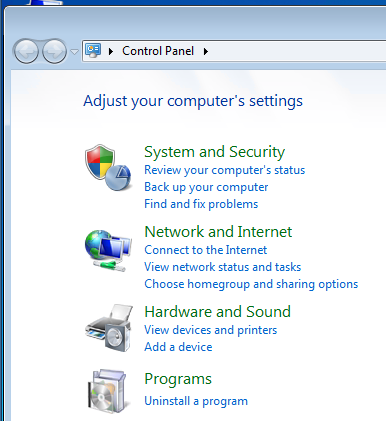
2
Click [Network and Sharing Center]. Check that the [Local Area Connection] is enabled.
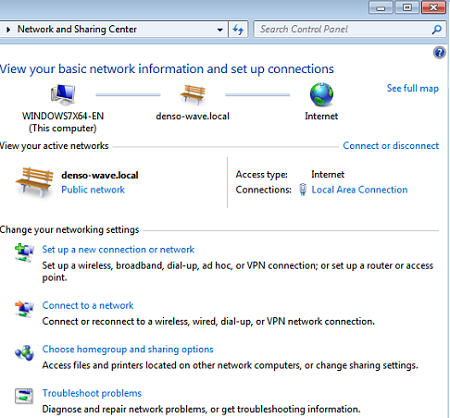
3
Place the pointer on the [Local Area Connection Properties] icon, then click the button.
[Local Area Connection Status] window appears.
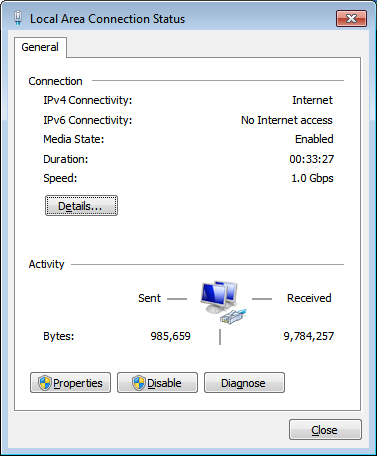
4
Click [Properties] button on [Local Area Connection Status] window.
[Local Area Connection Properties] window appears.
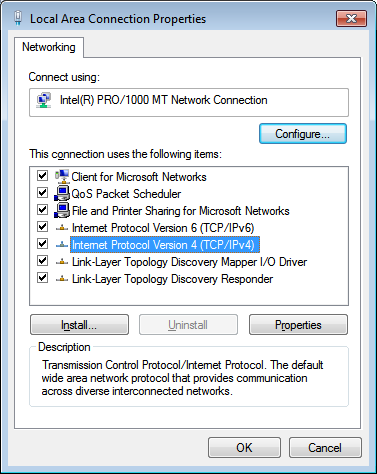
5
Select [Internet Protocol Version4 (TCP/IPv4)] from "This connection uses the following items:" area on the [Local Area Connection Properties] window, then click [Properties].
6
Select [General] tab and click the "Use the following IP address:".
Then enter the IP address and the Subnet mask.
For the actual values of the IP address and subnet address, inquire to the network administrator in charge of the pertinent network.
If the network is local (for example, an environment for connecting the personal computer and the robot controller only), the IP address can be set as desired. Therefore, the IP address will be tentatively set here to 192.168.0.2 and the subnet address to 255.255.255.0.
Click on [OK] and the IP address setting is completed.
-
When making connection to a wide area network (for example an in-house network), always inquire to the network administrator before setting the IP address and subnet mask.
If an IP address used for the local area network is connected to the wide area network (for example the in-house network) without first invalidating it, confusion may be occur in the connected network.
-
No redundant IP addresses are allowed within the same network. When making a connection to a widely shared network, care should be taken not to allow an IP address to be redundant with another terminal. The following are examples of IP addresses that have the least probability of redundancy with another terminal:
192.168.0.2 to 192.168.0.xxx (xxx represent 003 to 999.)
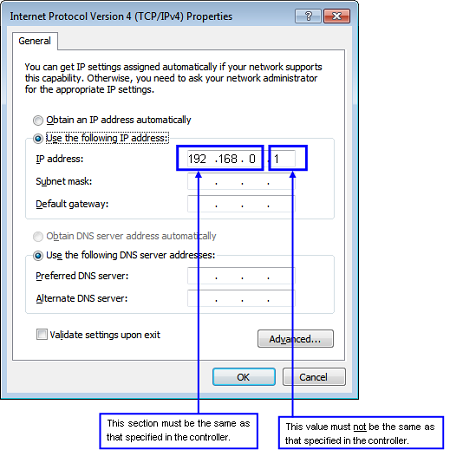
ID : 5257

