ID : 5259
Transmitting Data with WINCAPSIII
Before transmitting data (sending/receiving data between the robot controller and WINCAPSIII), it is necessary to make the communication permission settings and to check the controller operation status. Depending on the controller status, data transmission may fail.
Preparation in the Controller (Precautions for Transferring Data)
- Check that no error message is displayed on the teach pendant screen.
- Check that the permission settings for the communications port to be used (for EtherNet) is "Read/write."
- Check that neither the program-related window nor the variable-related window is displayed on the teach pendant screen.
- Check that the motor power is OFF state and the operation mode is MANUAL mode.
Transferring Program Data to the Robot Controller
1
In WINCAPSIII, choose Connect | Transfer data to display the following window.
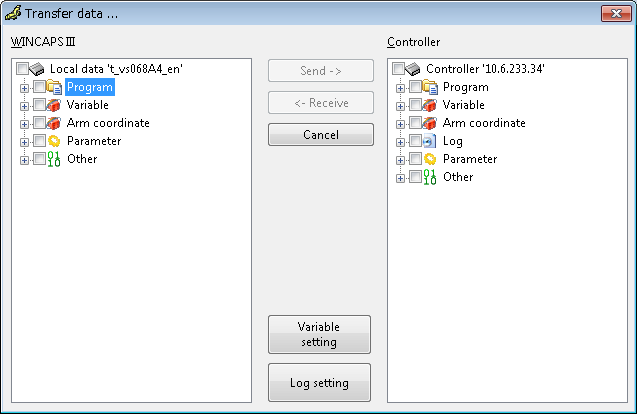
2
In the WINCAPSIII pane, choose Program to display the programs held in WINCAPSIII.
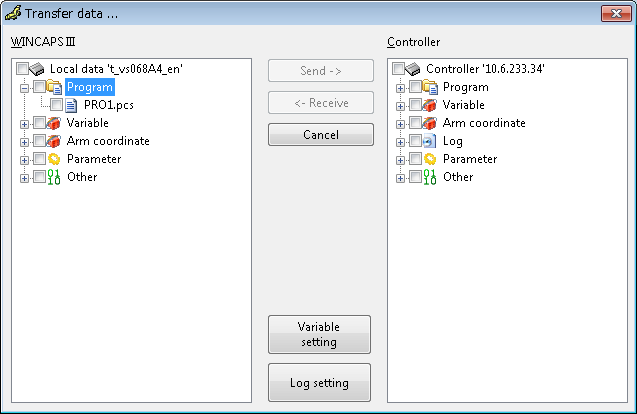
3
Check [Program] checkbox and press Send.
Once [Program] is checked, Once [Program] is checked, all items displayed in WINCAPSIII side are checked automatically.
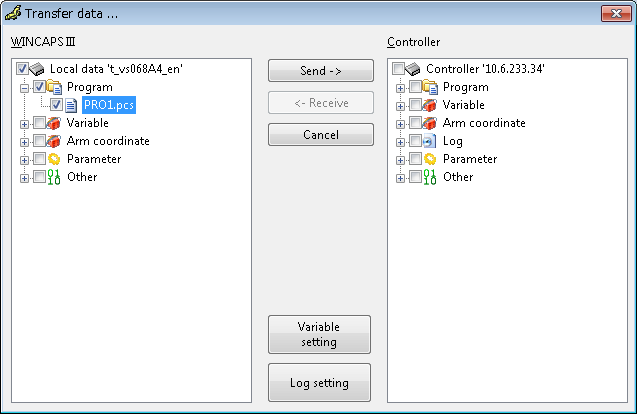
4
Wait for the confirmation dialog to appear.
Press Yes to transfer the data to the robot controller.
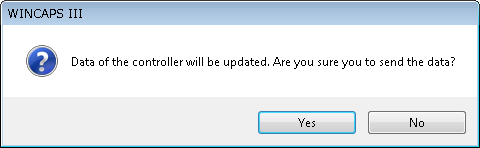
The following window is displayed during data transmission.
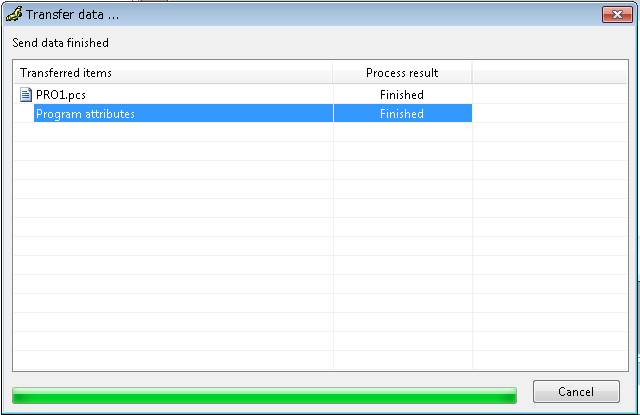
Do not turn off the controller power supply during data sending and receiving.
5
Confirm that all of the data transfer results are Finished.
6
On the teach pendant, press [F1 Program] to display the Program List window.
Check that programs transferred are shown in the list.
The program transfer to the robot controller has been completed.
ID : 5259

