ID : 5484
How to Tighten LAN and USB Cables
1
Remove the rubber cover (see a red circle in the figure below), then attach the cable clamps shipped with the robot.
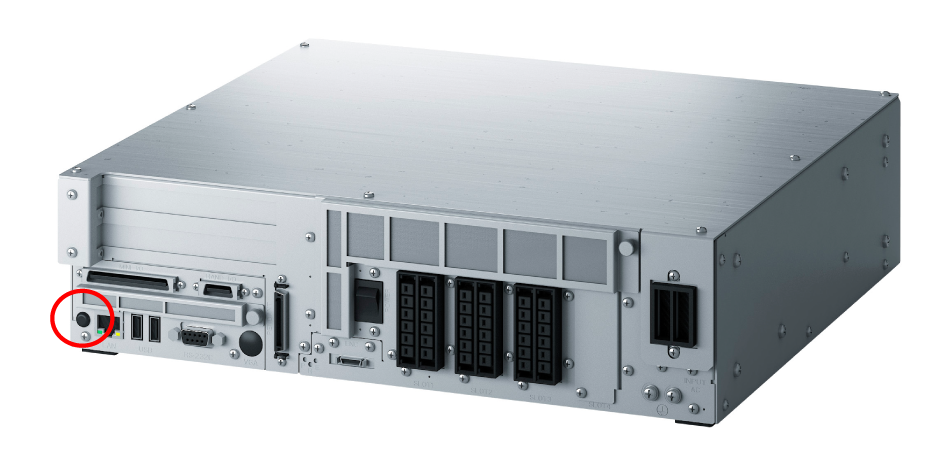


2
Tighten a LAN cable and a USB cable to the cable clamp.
- Provide extra length to the cables as the figure below shows
.
- Pull the cables to check tension. If cables are slippery or excessively thick, support them with a banding band or other tools.

ID : 5484

