ID : 5898
Call Stack Window
You can check the history of program call when any program suspension occurs in the Auto mode or in the Teach-check mode.
The call stack window visualizes the program flow, thus reducing the time for debugging.
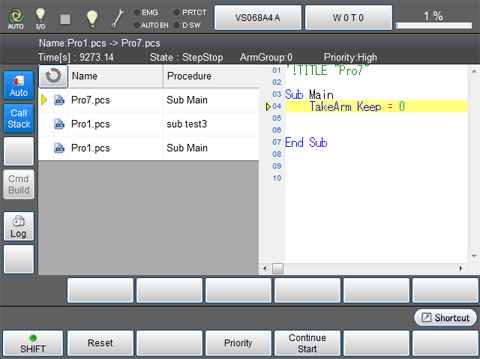
| Item | Description |
|---|---|
 |
Pressing this button will update the call stack display. |
| Name | Display caller's file names (pcs, pns, or h file) in order. The lowest line is a first caller, and a file name indicated by an arrow is a currently running file.Touching a file name will display its source code on the right side.
|
| Procedure | Display a caller's Procedure name. |
ID : 5898

