ID : 7516
Robot Controller Setting
Command-Slave function is one of the robot controller software option.
Before using Command-Slave function, do the following procedures.
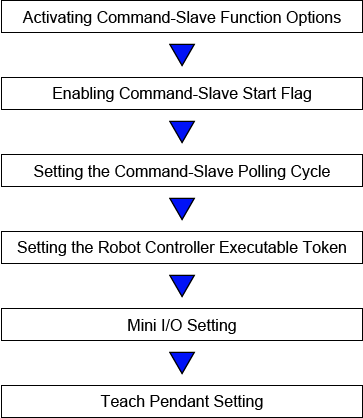
Activating Command-Slave Function Options
Acquire a free option license of Command-Slave function, and add it to the robot controller.
Enabling Command-Slave Start Flag
Command-Slave execution flag is activated from a teach pendant.
Setting the Command-Slave Polling Cycle
Setting the smaller polling cycle will reduce the command response time of robot controller.
If necessary, configure the polling cycle.
Setting the Robot Controller Executable Token
To enable the Command-Slave function, set the executable token to [I/O].
Mini I/O Setting
Short-circuit the external emergency stop input, enable-auto input, and protective stop input.
Teach Pendant Setting
Set the mode selection switch of the teach pendant to [AUTO] to release the emergency stop button.
ID : 7516

