ID : 18042
Activating Command-Slave Function Options
Before activating the license, you need to obtain a password of robot controller Free License from our website by following steps.
1
Visit DENSO WAVE website to obtain a "Free license key".
Click the following address, and then log in to the DENSO ROBOT MEMBER SITE.
https://www.denso-wave.com/en/robot/index.html
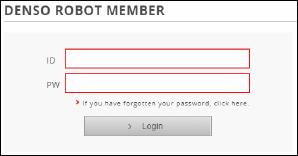
2
Select [Member Menu] - [RC8 Free License Confirmation].
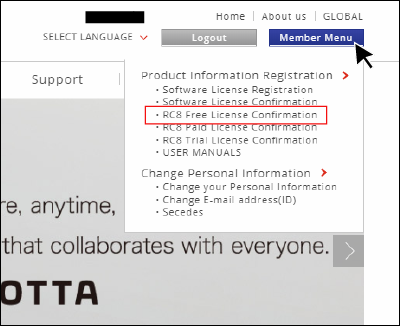
3
Move to the RC8 Free License Confirmation window, and then enter [Product name] and [RC8 Serial number].
| Product name | Command-Slave |
|---|---|
| RC8 Serial number | Serial number of the robot controller that the license is added |
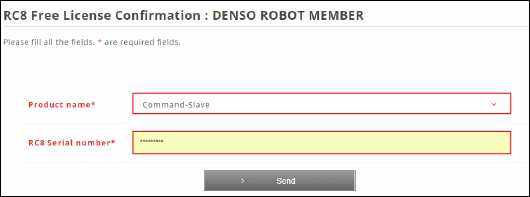
4
Press [Send].
5
Once registeration is complete, the license key is displayed in the window as shown below.
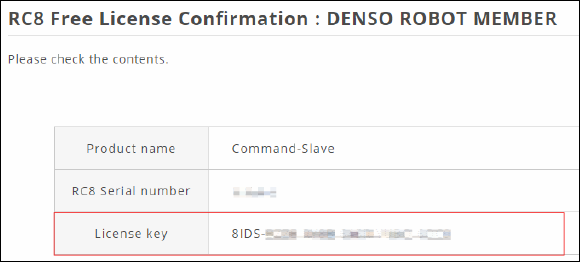
6
With a teach pendant, register the license to the robot controller.
The license registration requires the user level of Programmer or higher.
Press [F6 Setting] from the top window of the teach pendant.
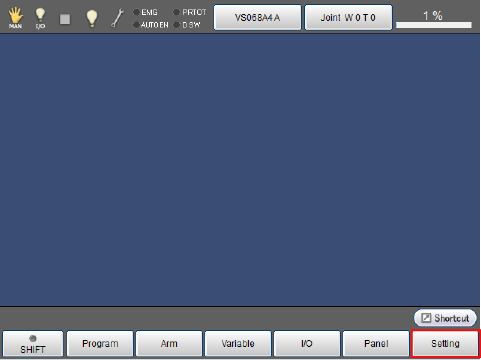
7
Press [F8 Option].
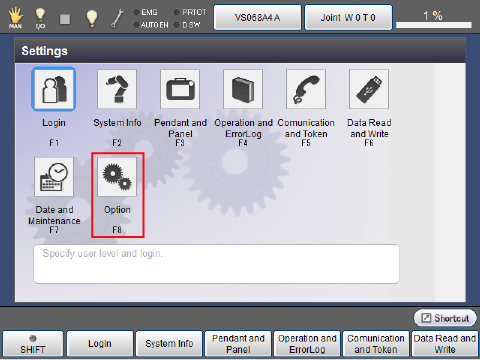
8
Press [F1 Extension].
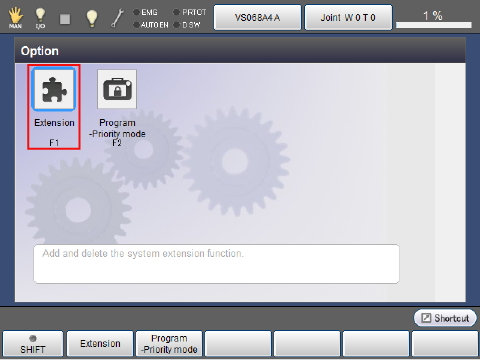
9
From the [Option manager] window, select [Command-Slave] and then press [F5 Add].
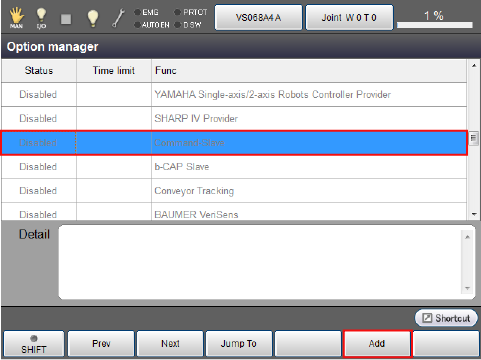
10
Once the [Additional License] window appears, enter the obtained license key. Press [OK].
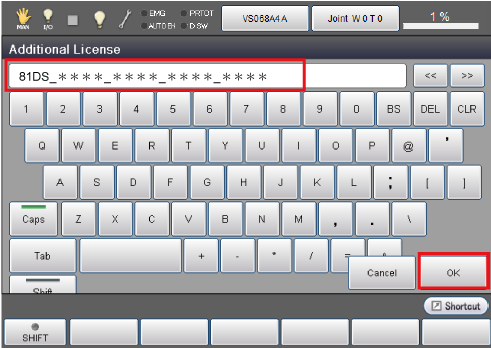
11
Once the license has been registered, the status of [Command-Slave] turns [Enabled].
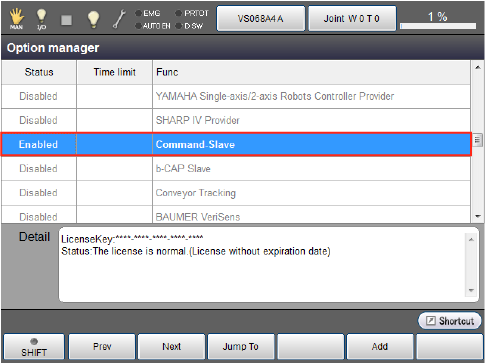
This completes the Command-Slave option license activation.
ID : 18042

