ID : 7578
MC_WriteForceParam
To set parameters for force control function (compliance function).
| Graphic expression | FB category |
|---|---|
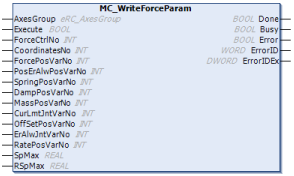 |
Motion |
Input and Output Variable
| Variable name | Data type | Valid range | Default | Omission (*1) |
|---|---|---|---|---|
| AxesGroup | eRC_AxesGroup | No | ||
|
||||
Input Variable
| Variable name | Data type | Valid range | Default | Omission (*1) |
|---|---|---|---|---|
| Execute | Boolean |
|
FALSE | No |
|
||||
| ForceCtrlNo | Integer | 1 to 10 | 1 | Yes |
|
||||
| CoordinatesNo | Integer | 0 to 2 | 0 | Yes |
|
||||
| ForcePosVarNo | Integer | 0 or larger | 0 | Yes |
|
||||
| PosErAlwPosVarNo | Integer | 0 or larger | -1 | Yes |
|
||||
| SpringPosVarNo | Integer | 0 or larger | -1 | Yes |
|
||||
| DampPosVarNo | Integer | 0 or larger | -1 | Yes |
|
||||
| MassPosVarNo (*2) | Integer | 0 or larger | -1 | Yes |
|
||||
| CurLmtJntVarNo | Integer | 0 or larger | -1 | Yes |
|
||||
| OffSetPosVarNo | Integer | 0 or larger | -1 | Yes |
|
||||
| ErAlwJntVarNo | Integer | 0 or larger | -1 | Yes |
|
||||
| RatePosVarNo (*2) | Integer | 0 or larger | -1 | Yes |
|
||||
| SpMax (*2) | Real | 0 or larger | -1.0 | Yes |
|
||||
| RSpMax (*2) | Real | 0 or larger | -1.0 | Yes |
|
||||
(*1) : For some Variable, entries can be omitted.
- Yes : Entry can be omitted.
- No : Entry required always.
(*2) : This function uses only compliance function with force sensor. Not used with the compliance function.
Output Variable
| Variable name | Data type / Description |
|---|---|
| Done | Boolean |
|
|
| Busy | Boolean |
|
|
| Error | Boolean |
|
|
| ErrorID | Integer |
|
|
| ErrorIDEx | DInt |
|
Function Description
-
Attention
To execute this FB, FB with the FB category "Motion" needs to be made executable.
To make FB with the FB category "Motion" executable, use the FB "MC_Power".
ID : 7578

