ID : 7873
Create Input and Output Global Variables
On your PLC, create a global variable to communicate with a robot controller.
The following shows how to create a global variable.
1
In the [Solution Explorer] tab, right-click [GVLs] folder.
Click [Add] - [Global Variable List...].
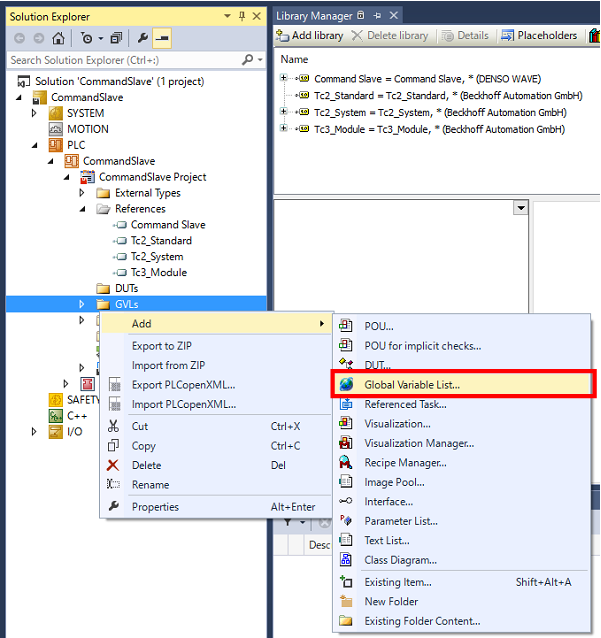
2
Enter any name and click [Open].
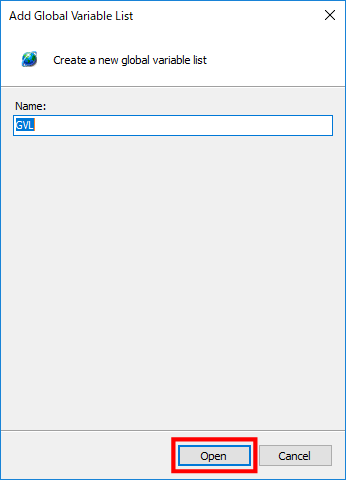
[Global Variable List] is created.
3
Double-click [Global Variable List] just created, delete the first line of the code.
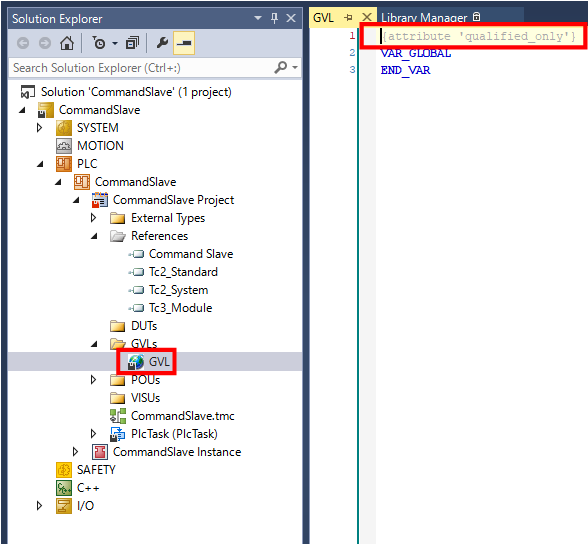
4
Between "VAR_GLOBAL" and "END_VAR", declare global variables for input and output.
Both input and output global variables must be declared as array type of 256 bytes.
VAR_GLOBAL
Any input variable name AT %I* : ARRAY[0..255] OF BYTE;
any output variable name AT %Q* : ARRAY[0..255] OF BYTE;
END_VAR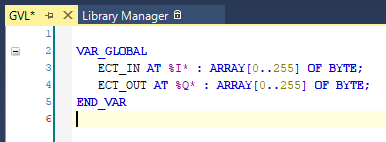
5
Build the created global variables.
In the [BUILD] tab, click [Build Solution].
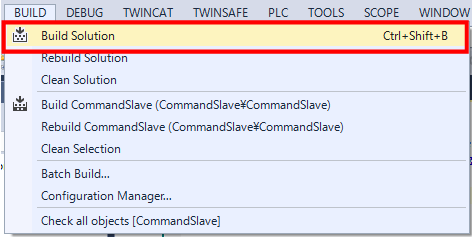
6
"PlcTask Inputs" and "PlcTask Outputs" are created in the [Instance] folder.
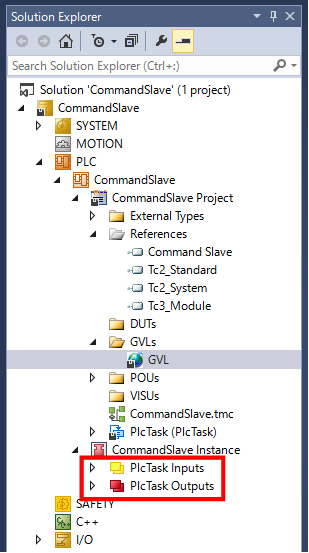
This completes the creation of input and output global variables.
ID : 7873

