ID : 7924
Create a Structured Type Data for Array and Global Variable
In ProConOS, a global variable cannot be declared as array.
To declare a global variable as array, create a structured type data for array and use the structured type data as a data type of global variable.
In this example, describes how to create "eRC_AxesGroup" and "eRC_PosDensoRobot" as structured type data for array.
1
On the [Project Tree Window], right-click [Data Types].
Click [Insert] - [DataTypes...].
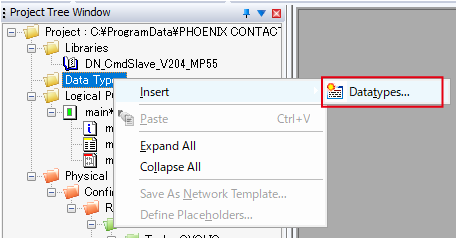
2
Enter any name and click [OK].
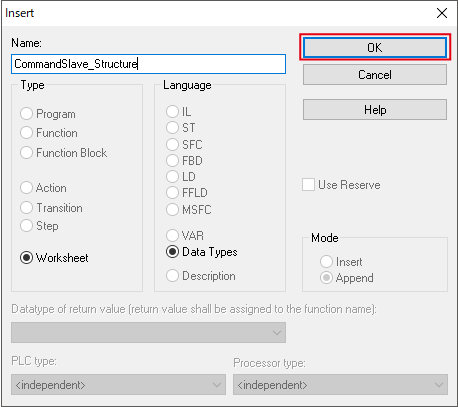
3
In the data type folder, new data with data type is created.

4
Declare a structured type data for array in the sheet.
TYPE
Any structured data name : ARRAY [Number of array elements] OF structured type data;
END_TYPE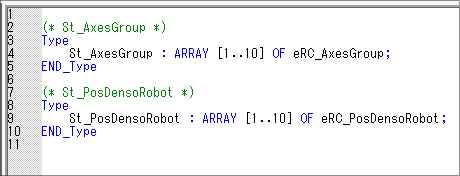
5
Double-click [Global_Variables] to display the global variable list.
Add variables in any group. Set the created structured data as a data type for global variables.
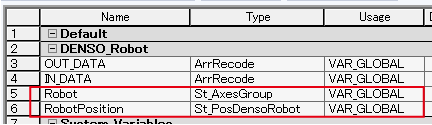
This completes the creation of an array type structured data and global variables.
ID : 7924

