ID : 3468
Use of Hand Window
Hand window enables you to check the electric vacuum generator state and to set point data.
Launching of Hand Window
On the top window of Remote TP or Virtual TP, press [F9 Hand] or select [Hand] using the shortcut key. The hand window is launched.
Screen Elements of Hand Window
The hand window consists of three parts: (1) Electric vacuum generator state display, (2) Manual operation, and (3) Point data display.
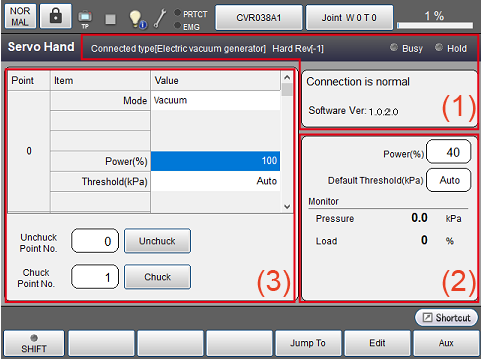
(1) Electric Vacuum Generator State Display
The electric vacuum ganerator state display pane displays the electric vacuum generator operating status, connection status, and software version. The following statuses are displayed:
| Busy | Displays the busy status. Light on: Under operation, Light off: Command state |
|---|---|
| Hold | Status of vacuum operation. Light on: Vacuum operation is in-useLight off: Release |
| Connection status | Displays the electric vacuum generator connection status. There are the following three types:
|
| Software version | Displays the software version of the electric vacuum generator. |
(2) Manual Operation
Press the Manual Operation buttons on the Remote TP or Virtual TP to move the electric vacuum generator. Pressing [+] button of the manual operation buttons will start the vacuum operation. Pressing [-] button will stop the vacuum operation.
To move the electric vacuum generator with the Manual Operation buttons, press the Motion allow button at the same time.
The following values can be set for the manual operation. These values are applied for the operation of the gripper plus button/gripper minus button on COBOTTA unit.
| Power (%) | Specifies the vacuum pressure of electric vacuum generator for holding a workpiece. Setting the larger value makes the number of pump revolution greater, as a result, the vacuum force of workpiece becomes larger. To use this function for the repetitive motion, the reference value is 80%. |
|---|---|
| Default Threshold (kPa) | Specifies the threshold value for the workpiece vacuum detection. When an electric vacuum generator holds a workpiece, negative pressure occurs. Therefore, when the pressure sensor value becomes lower than the threshold value, the hold-state becomes True. The default threshold value specified in the hand window remains effective after the power off. If 0 is specified, the detection threshold value is automatically set according to the power in the actual operation. |
The following parameters are monitored.
| Monitor | Pressure (kPa) | Displays the output value of the pressure sensor mounted at the end of an electric vacuum generator. |
|---|---|---|
| Load (%) | Displays the currently applied load ratio of an electric vacuum generator. Reference value for use is 85%. Setting the higher load ratio makes the temperature of electric vacuum generator higher. If such state continues, an error occurs. |
(3) Point Data Display
Point data to be used for the HandUnChuck and HandChuck, which are gripper motion commands, can be set.
| Mode | This is the operation mode of an electric vacuum generator.
|
|---|---|
| Power (%) | Specifies the force level of the vacuum or blower operation. |
| Threshold (kPa) | Specifies the threshold value for the workpiece vacuum detection. This option is required only when the vacuum mode is selected. The minimum value is -3000.0[kPa] and the maximum value is 3000.0[kPa]. |
The [Unchuck] and [Chuck] buttons are used to check the operation of point data that has been set.
To perform an operation with the [Unchuck] and [Chuck] buttons, press the Motion allow button at the same time. Releasing the button will stop the operation.
To stop an operation, set the point data of [Stop] mode and then press [Unchuck] button.
For [Unchuck Point No.], select [Blower] mode or [Stop] mode.
For [Chuck Point No.], select [Vacuum] mode.
If you perform an operation while the mode setting is inconsistent, the following message appears.
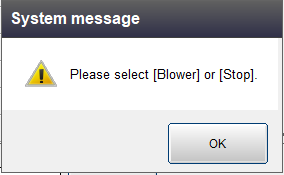
| Available function keys | |
|---|---|
| [F4 Jump To] | Displays the data at the specified point number on the point screen. |
| [F5 Edit] | Edits an item where the cursor is placed on the point screen. |
| [F6 Aux] | Displays hand parameters. |
| [F7 Copy] | Copies the content of a point currently selected. |
| [F8 Paste] | Pastes the copied content to the selected point. |
ID : 3468

