ID : 4178
Edit Menu
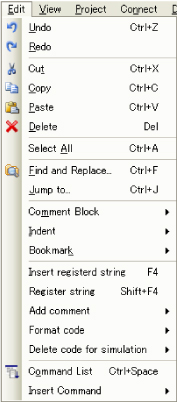
Description of the Drop-down Menu
Undo
This cancels the last operation, returning edits to the preceding state.
Redo
This repeats the operation canceled with Undo.
Cut
This moves to the Windows clipboard and deletes the contents selected in the Program edit window.
Copy
This copies to the Windows clipboard the contents selected in the Program edit window.
It does not delete the original.
Paste
This copies the clipboard contents to the selected portion of the Program edit window.
Delete
This deletes the area selected in the Program edit window.
Select All
This selects the entire contents of the Program edit window.
Find and Replace...
This searches for or replaces desired character strings in projects or files being edited.
Jump to...
This is for moving the cursor to a line, specified by number, in the Program edit window.
Comment Block
This submenu converts the lines selected in the Program edit window to and from comments.
Indent
This submenu controls indenting of the lines selected in the Program edit window
Bookmark
This is for working with bookmarks.
Insert Registered String
Previously registered character strings are placed in the program.
Register String
Character strings selected in the program edit window can be registered in advance and placed in program through shortcuts.
Add Comment
Selecting this automatically adds texts written in the application columns of variables and I/O lists to the source code as comments.
Format Code
The program code is shaped into a standard form. Line indents are inserted and blank spaces inside the code added or deleted automatically.
Delete code for Simulation
Delete code which is automatically inserted the program (program code written between "#Ifdef_VRC_" and "#Endif") at the point of simulation execution.
The following functions are not available for COBOTTA.
- Command List
- Insert Command
ID : 4178

