ID : 6971
Using USB to Transfer Data
Writing Data to the USB Memory with WINCAPSIII
For how to use the USB memory to save data, refer to "Data Transfer through USB Memory" in WINCAPSIII Guide.
Reading Data from the USB Memory with the COBOTTA
COBOTTA is unable to start if a USB memory is connected.
To use a USB memory, connect it after the COBOTTA start-up.
Reading Data with the Remote TP/Virtual TP
Operation path: Top window - [F6 Setting] - [F6 Data Read and Write] - [F1 Project Read and Write]
Press [Read] to open the [Project Data] screen.Select the data you want to read, and press [OK].
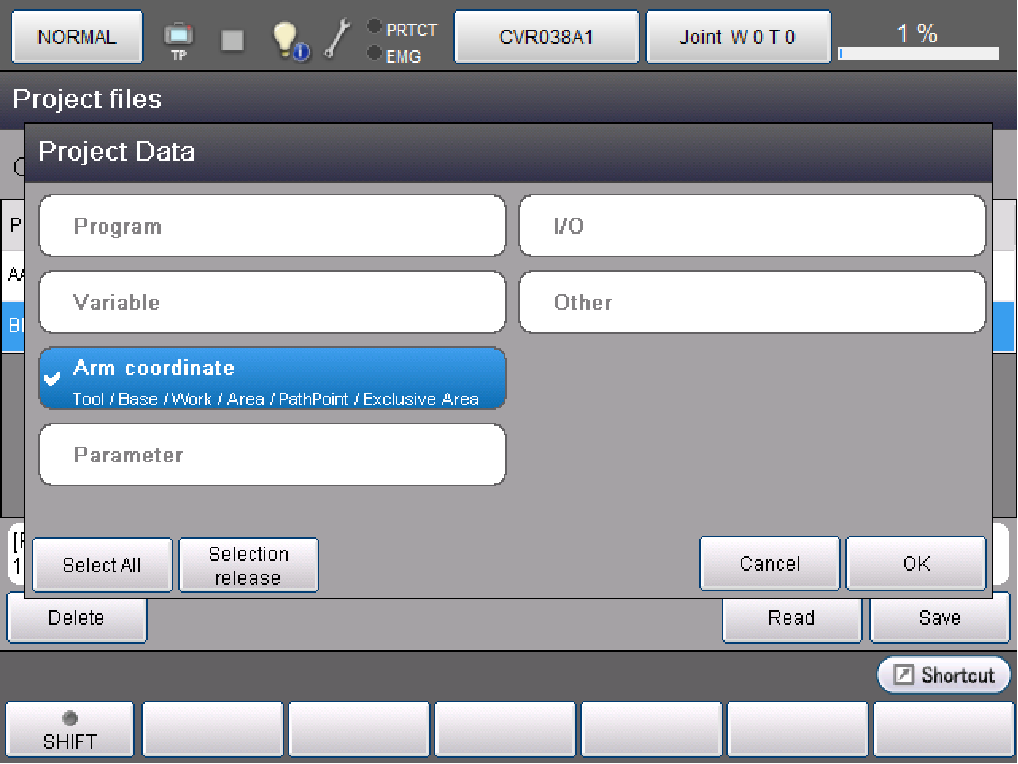
If you selected [Arm coordinate], a warning dialog appears before the data is read.Press [OK], and the project stored in the USB memory will be read. When reading the project has been completed, reboot the COBOTTA.
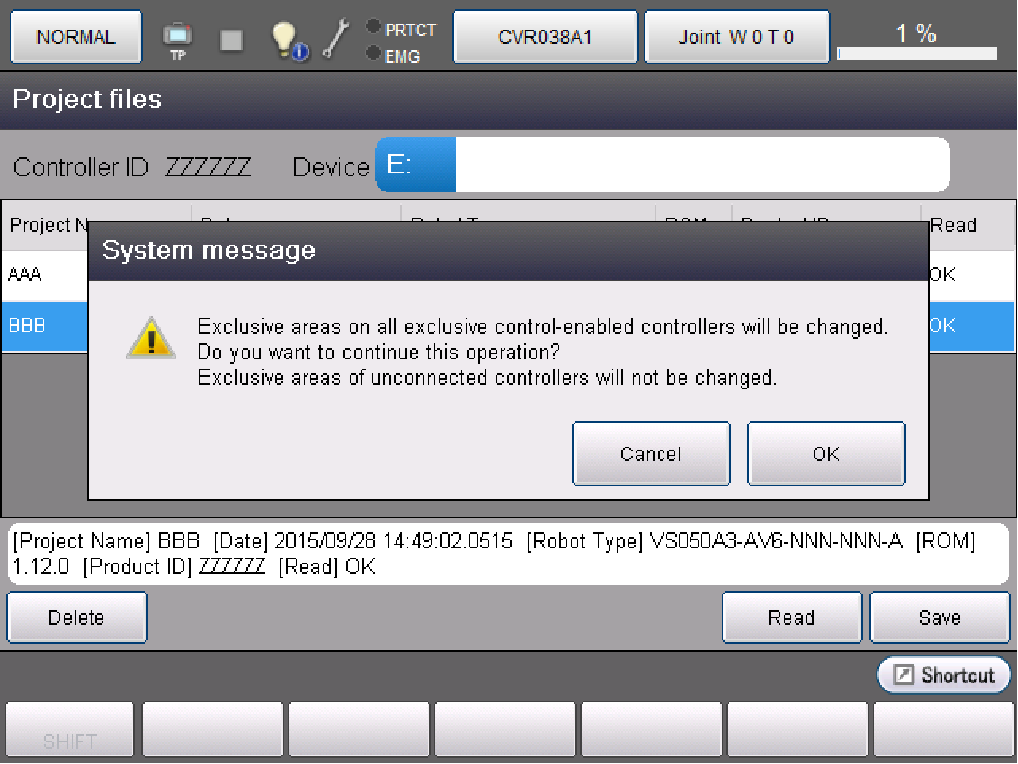
ID : 6971

