ID : 6973
Enable/Disable the Exclusive Area
Exclusive control will start automatically once the robots are rebooted. The system monitors the area where the exclusive control is enabled.
The exclusive area settings must be the same for all robots set in the exclusive control group.
- When the exclusive control starts (when the robot is started), unless exclusive areas match in all robots set in the exclusive control group, an error occurs.
- If an exclusive area is changed when exclusive control communication is established, the exclusive area is changed in all robots set in the exclusive control group.
How to Enable/Disable the Exclusive Area
There are three ways to turn Enable/Disable the exclusive area.
With WINCAPSIII
On the Exclusive area, in Enable column, select Enable or Disable.
With Remote TP/Virtual TP
Operation path : Top window - [F2 Arm] - [F6 Aux] - [F11 Exclusive Control] - [F1 Exclusive Area]
Pressing [Active] will display an dialog. Press [OK] to change the setting.
Pressing [OK] button on the Exclusive area setting will confirm the change.
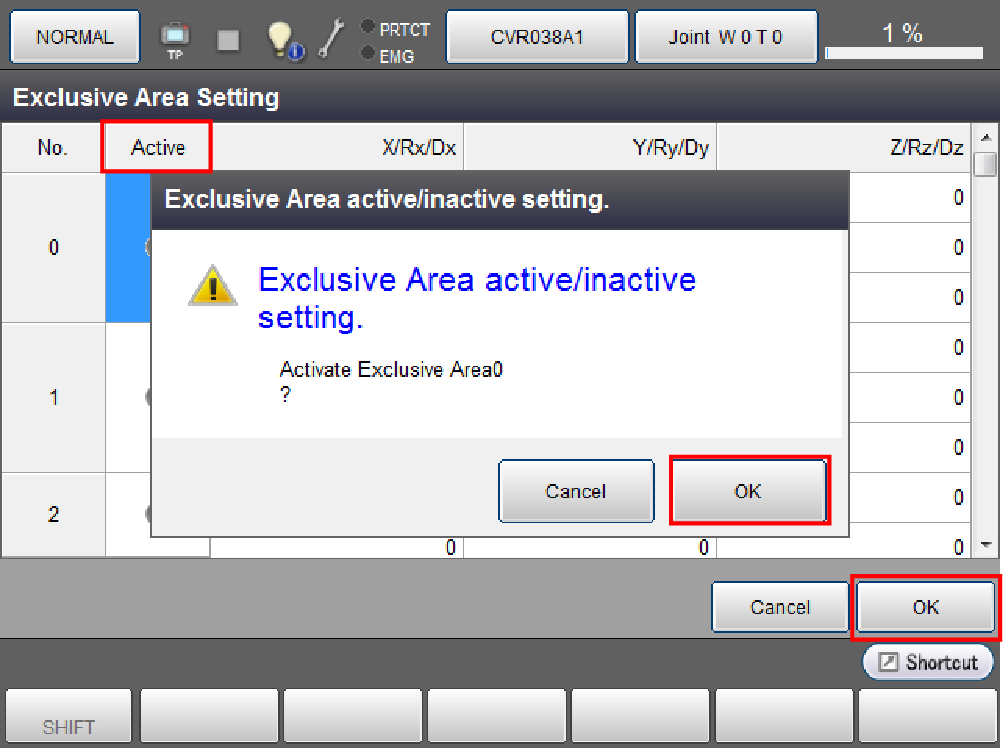
Enable/Disable by Command
Use the following commands.
For details, refer to the command references.
| Command | Description |
|---|---|
| SetExclusiveArea | Enable the exclusive area |
| ResetExclusiveArea | Disable the exclusive area |
ID : 6973

