ID : 7219
AF Camera (N10-W02) Setting
This section describes the setting of the AF camera (N10-W02).
IP Address Setting of Camera
In the factory default setting, COBOTTA and the AF camera (N10-W02) can be connected and used without setting the IP address.
To set the IP address, the AF camera (N10-W02) and COBOTTA need to be connected via Ethernet.
When more than two sets of the AF cameras (N10-W02) and COBOTTA communicate on the same Ethernet network, different IP address should be assigned to each pair before connecting the whole devices on the Ethernet network.
When IP addresses are assigned after all devices had been connected on the Ethernet network, a device may communicate with an unintended device.
When connection cannot be established, reset the IP addresses to the factory default setting and try again.
To reset the IP address to the factory default setting, refer to "IP Reset Method" below.
- To separate the AF camera (N10-W02) and COBOTTA in different IP segments, specify an IP address for the camera first.If an IP address is specified for COBOTTA first, it cannot be connected to the camera.
- The IP address of the AF camera (N10-W02) can be changed through Web browser as well. However, if the IP address of AF camera (N10-W02) is changed with this way, the communication between the camera and COBOTTA might fail. Do not change the IP address.
IP Address Setting Procedure
This section explains how to set the IP address for the AF camera (N10-W02) and COBOTTA.
1
Connect the AF camera (N10-W02) and COBOTTA using Ethernet.
2 IP Address Setting of Camera
Operation path: Top window - [F8 Hand] - [F2 Change IP address]
Press [F2 Change IP address] in the [Vision] window of Remote TP/Virtual TP.
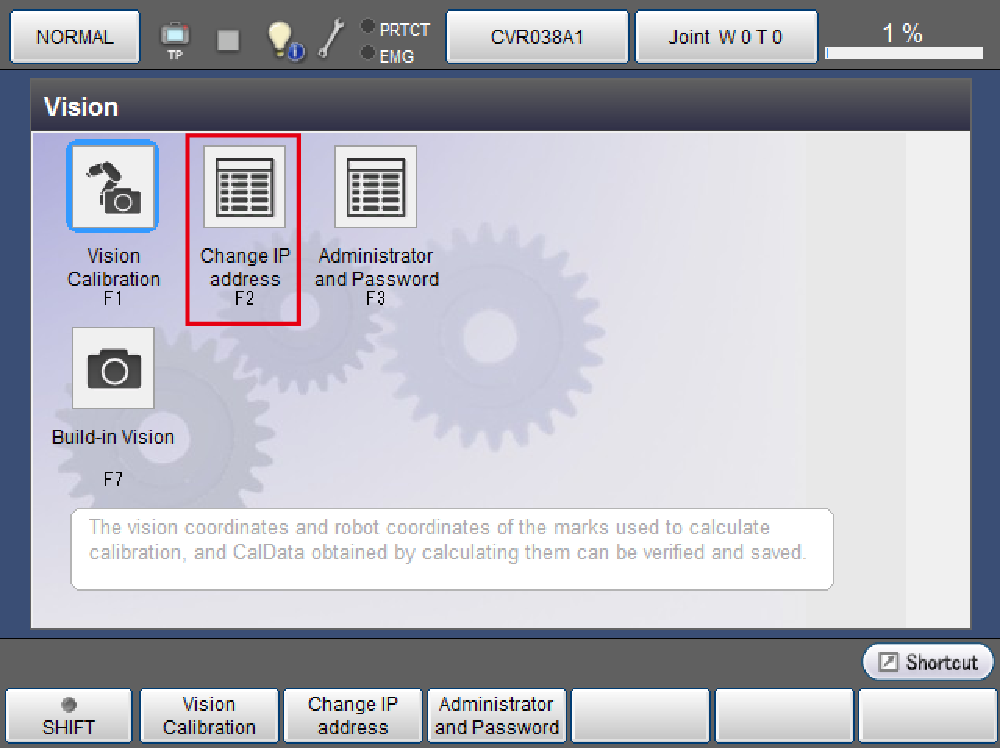
If the camera type of "VRC Setting" is set to other than [Canon], [F2 Change IP address] and [F3 Administrator and Password] in the Vision menu are not displayed.
To set [Canon] as a camera type, set the parameter number 56 (Camera Type) of "VRC Setting" to [1:Canon].
3
[Change IP address (N10-W02)] window is displayed. Select the item to set and press [F5 Edit].
To perform this operation, set the user level "Maintainer."
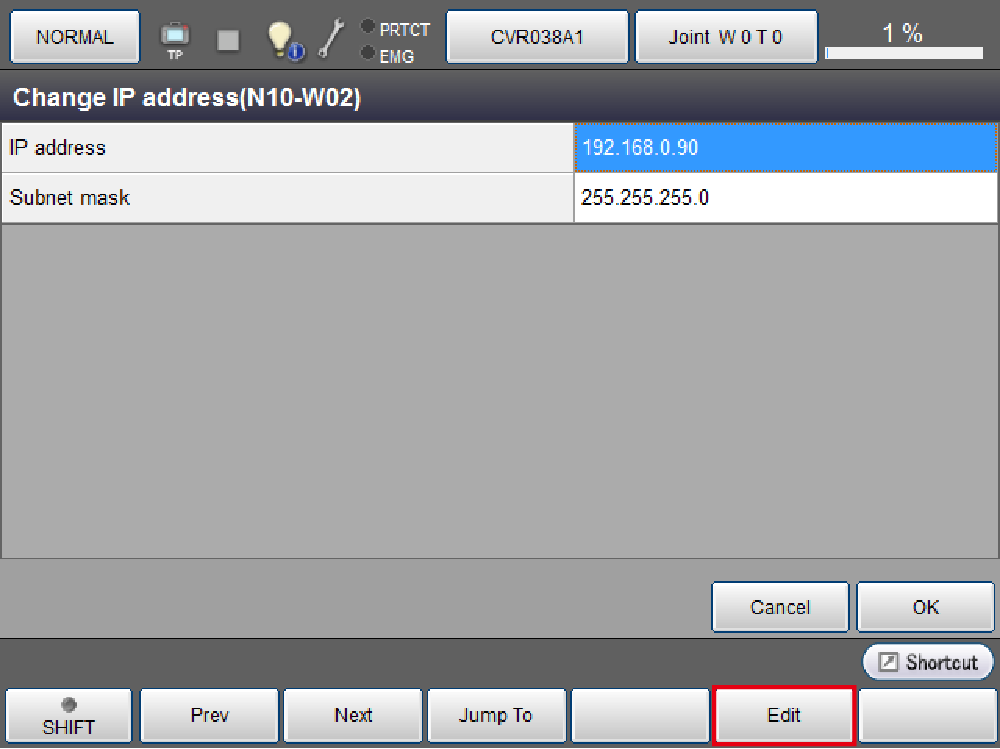
Press [OK] to change the IP address of the AF camera (N10-W02).
4 IP Address Setting of COBOTTA
Operation path: Top window - [F6 Setting] - [F5 Comunication and Token] - [F2 Network and Permission]
Press [F2 Network and Permission] on the [Communication Settings] window.
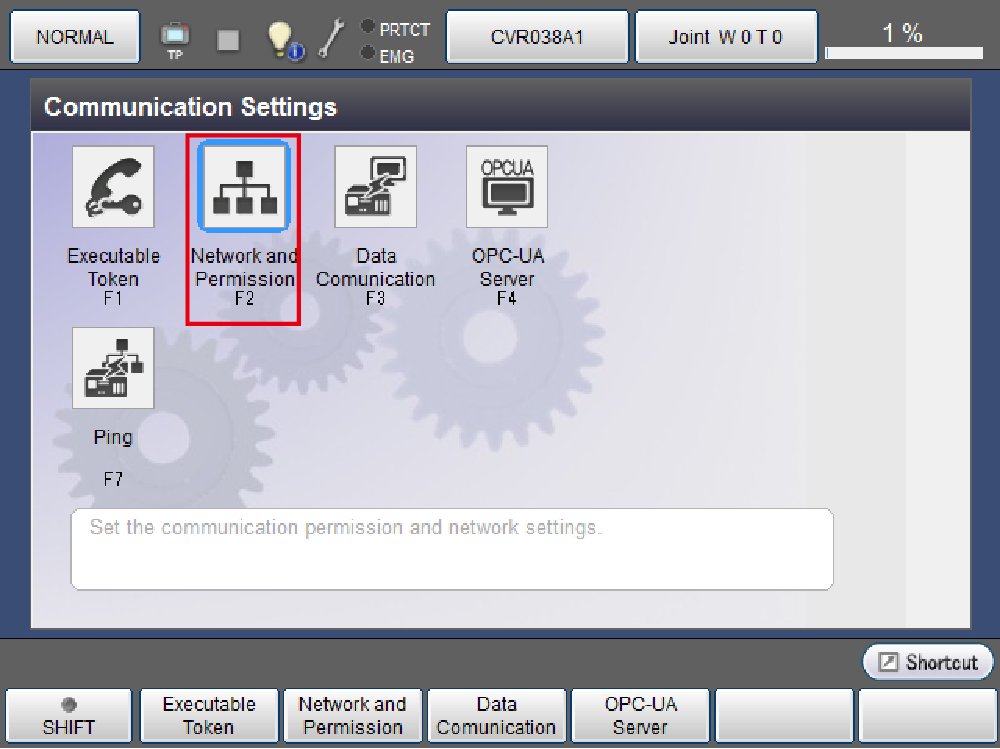
5
Select the IP address on the [Communication Settings] window and press [F5 Edit].
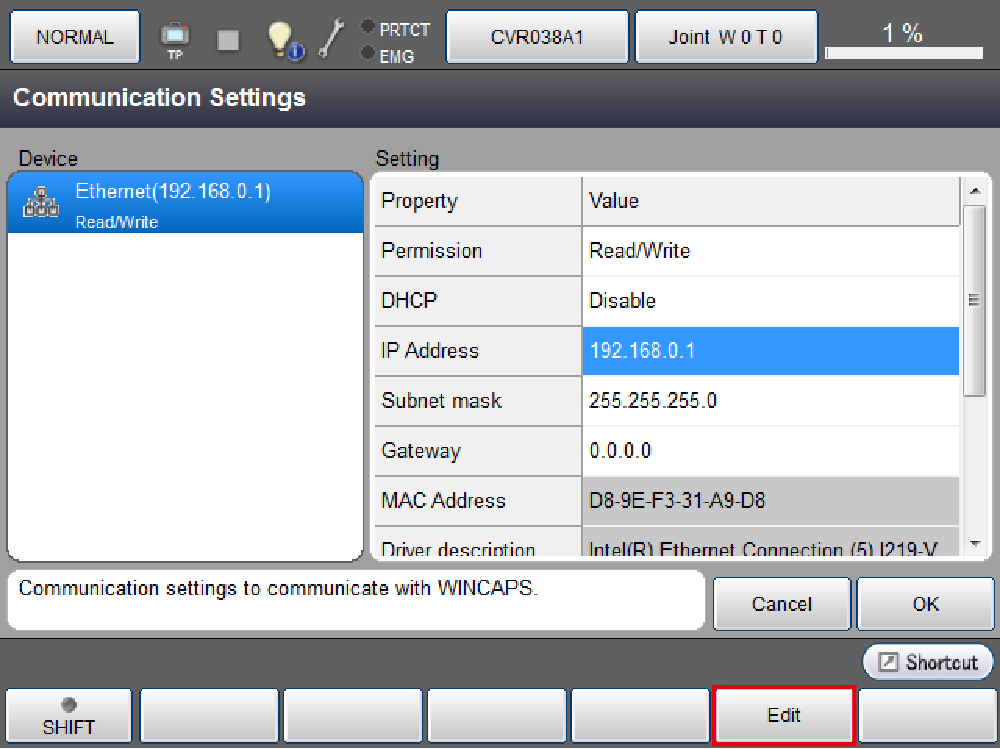
6
Enter the desired IP address through the numeric keypad which is displayed. Press [OK]. IP address of COBOTTA will be changed.
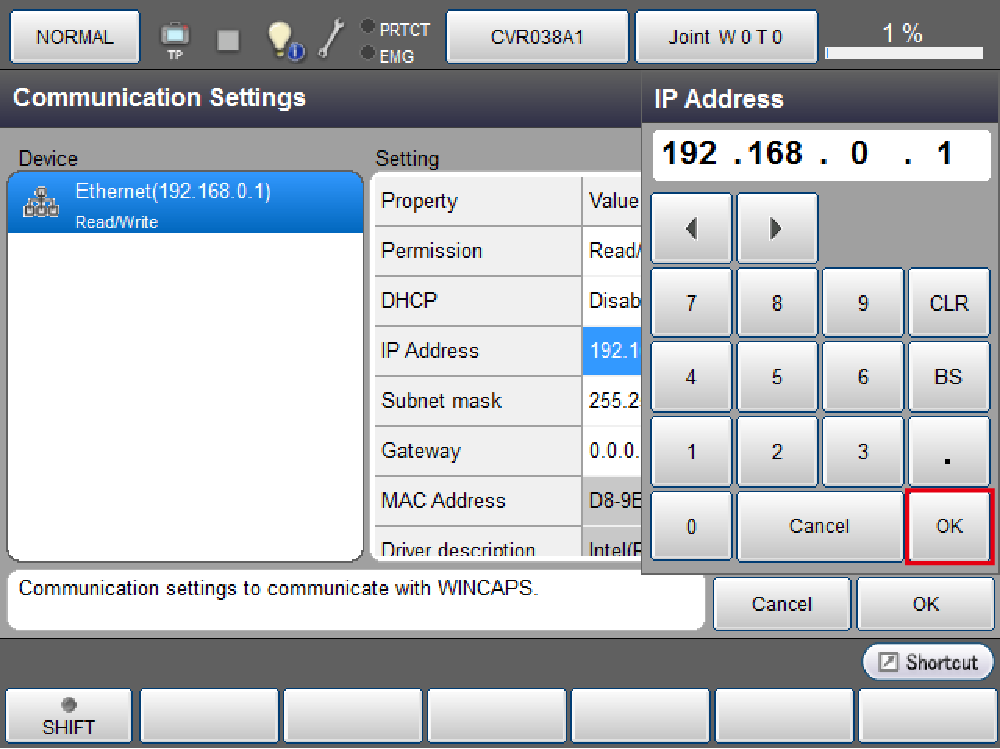
7
Press [OK] in the [Communication Settings] window.
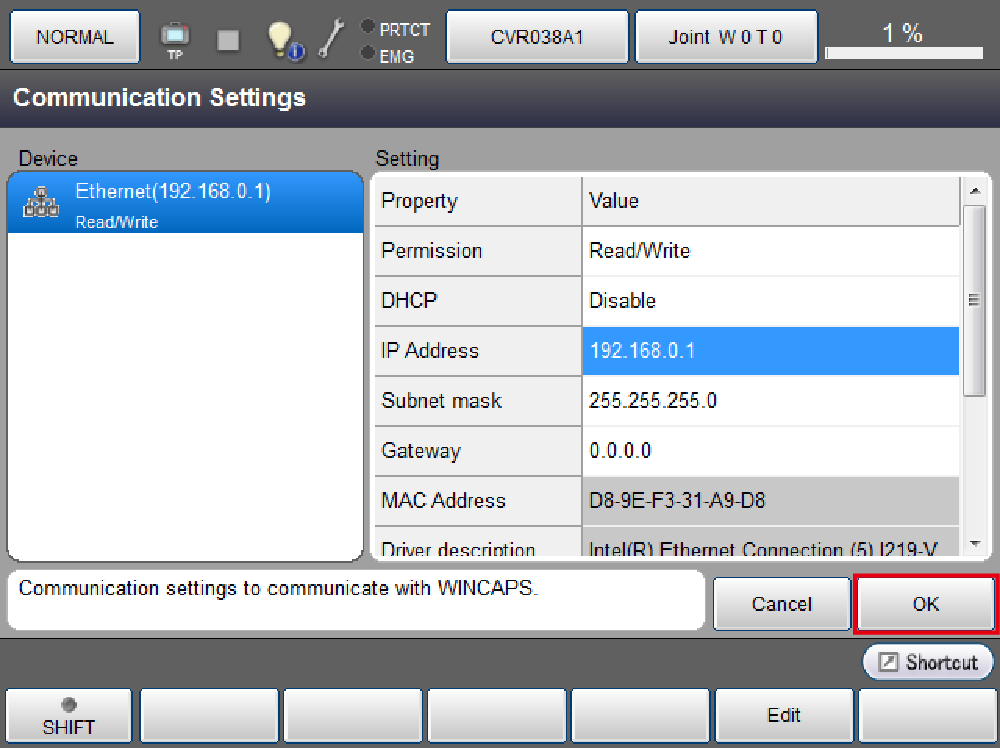
Now, setting of IP addresses for COBOTTA and the AF camera (N10-W02) has been completed.
Starting Up the Camera Setting Tool (N10-W02)
From the list of "All Programs", select [DENSO ROBOTICS] - [RC Vision] - [EVP] - [Camera Setting Tool (N10-W02)].
Using this tool, you can check images and configure the camera settings.
For details, refer to "Camera Setting Tool Users Guide."
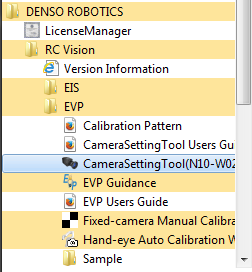
The AF camera (N10-W02) corresponds to ID216 in the COBOTTA image storage area.
IP Reset Method
Press the IP reset button on COBOTTA shown in the figure below to reset the IP addresses of COBOTTA and the AF camera (N10-W02). After reset, the values shown in the table below are set.
After reset, the values shown in the table below will be set.
When IP reset of COBOTTA is performed, the following item will be reset, too.
- Administrator's name and password of the AF camera (N10-W02)
Do not power off the devices during IP resetting of COBOTTA and the AF camera (N10-W02). This may cause a damage.
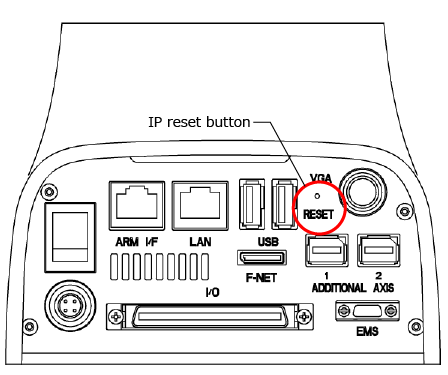
Target |
IP address |
|---|---|
| COBOTTA itself | 192.168.0.1 |
| Connection setting with AF camera (N10-W02) | 192.168.0.90 |
IP address of the AF camera (N10-W02) itself can be reset by pressing the RESET button on the rear surface of the AF camera (N10-W02).
After reset, the values shown in the table below will be set.
When IP reset of the AF camera (N10-W02) is performed, the following item will also be reset.
- Administrator's name and password of the AF camera (N10-W02)
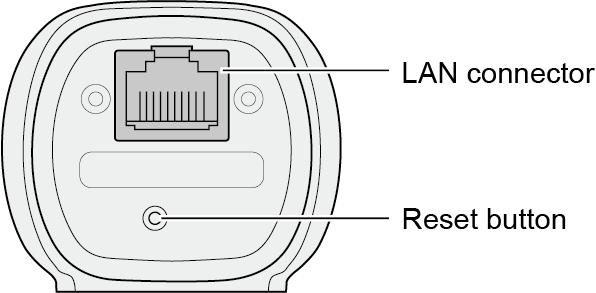
Target |
IP address |
|---|---|
| AF camera (N10-W02) itself | 192.168.0.90 |
ID : 7219

