ID : 4123
VRC Setting
Operation path : [F6 Setting]-[F2 System info]-[General]-[F6 VRC Setting]
This section describes how to set the VRC.
Pressing [F6 VRC Setting] will display the [VRC Setting] window as shown below.
To edit the items of the [F6 VRC Setting], the log-in level needs to be the Maintainer.
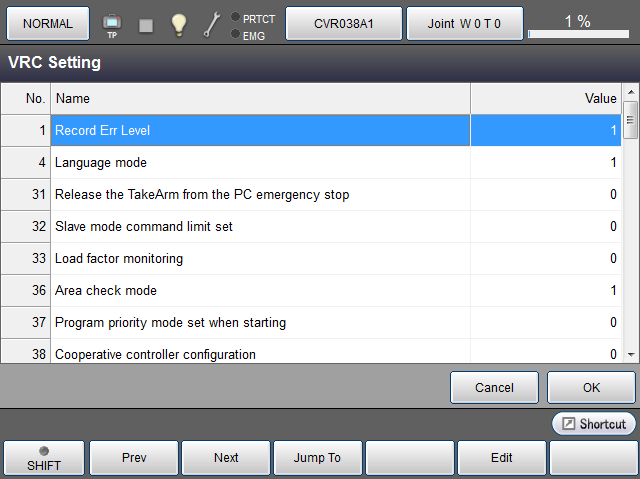
| Available function keys | |
|---|---|
| [F1 Prev] | Display the previous page of the currently displayed contents. |
| [F2 Next] | Display the next page of the currently displayed contents. |
| [F3 Jump To] | Display numeric keypad. Enter S.M.A.R.T. info. number with numeric keypad, and press [OK] to move to the selected number. The selected number is highlighted. To select a number, jog dial and up and down cursor keys are also available. |
| [F5 Edit] | Select a parameter that you want to change, and then press [F5 Edit]. Once a dialog box is displayed, select a desired item, and then press [OK] on the dialog box. The changed value is confirmed by pressing [OK] on the [VRC Setting] window. |
Parameters displayed in the VRC Setting window
For details, refer to the "VRC"of Parameter List.
ID : 4123

