ID : 7506
Gripping Speed Adjustment Function
Overview
This function can be used to collectively change the motion speed of gripping motions (manual operation, MoveH, MoveZH, MoveAH, MoveRH).
This function is available in Ver.2.7.2 or higher.
This function is only available when you login as Maintainer.
In Ver.2.7.2 or higher, the initial value of motion speed for gripping motions (manual operation, MoveH, MoveZH, MoveAH, MoveRH) has been changed from the previous 12.5% (single finger 5 mm/s) to 5% (single finger 2 mm/s). To use the previous speed in COBOTTA Ver.2.7.2 or higher, use this function to adjust the speed.
Operation Procedures
Follow the procedure below to perform adjustment.
1
Press the [F9 Gripping speed] button on the hand page.
This button will not appear if you do not login as Maintainer. In this case, you must login again as Maintainer.
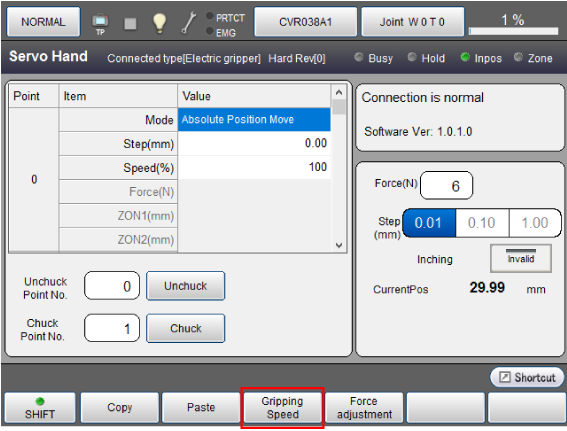
2
The system message appears. Press [OK].
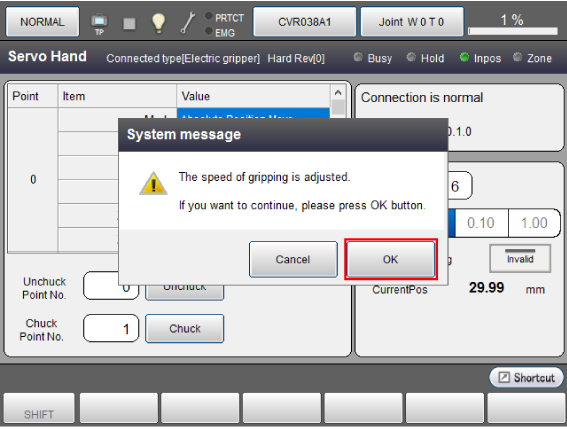
3
When the input screen for gripping motion speed is displayed, enter the gripping motion speed (%). When input is completed, press [OK].
The values may be set in the range from 5% (single finger 2 mm/s) to 12.5% (single finger 5 mm/s).
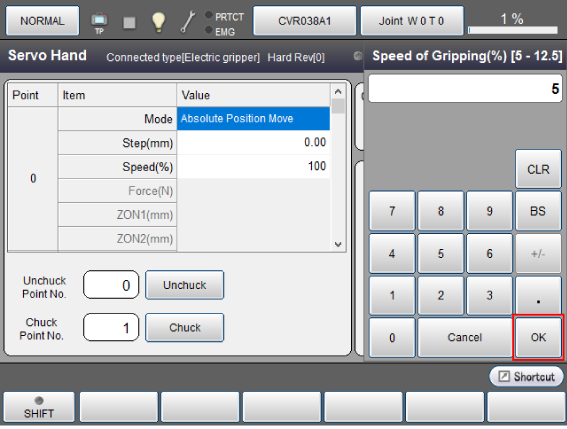
4
The confirmation message will be displayed. Press [OK].
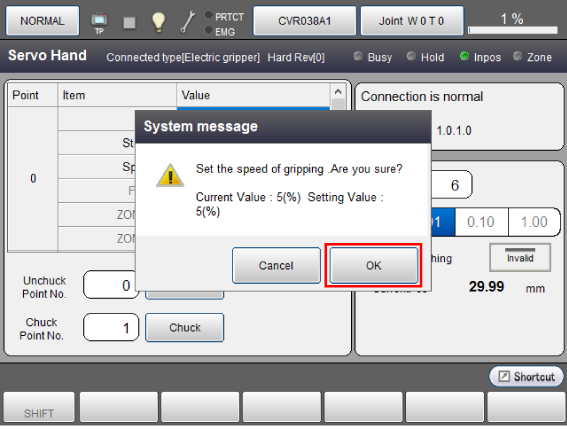
5
When setting is completed, the completion message will be displayed. Press [OK].
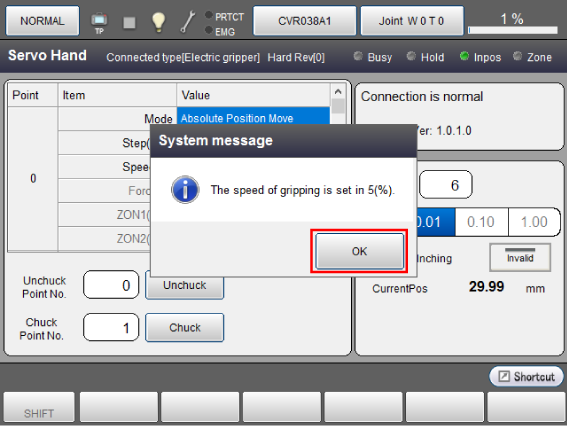
Attention
Increasing the gripping motion speed will increase the colliding force generated by the fingers when gripping the workpiece. Adjust the speed while considering the strength of the fingers and workpiece.
ID : 7506

