ID : 961
Replacing the Encoder Backup Battery
Replace the encoder backup battery according to the procedure below.
1
Prepare a new set of 3 backup batteries for replacement.
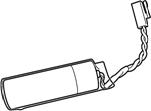
2
Turn the controller power ON.
When replacing the encoder backup battery, do not turn the controller power OFF. If you do so, the encoder positional data may be lost.
3
Turn the motor power OFF when replacing the battery.
Push the EMERGENCY STOP button on the teach pendant or mini pendant, and the button is locked in the stop status.
When rotating the EMERGENCY STOP button clockwise, the button will be released.
4
Remove the cover from the robot unit.

5
Replace an old battery with new one, one by one.
Do not disconnect all old batteries at the same time before connecting a new one. If you do so, the encoder positional data may be lost.

Be sure to replace all of three batteries with new ones at one time. Otherwise, the battery service life will become short.
6
Reinstall the cover to the robot unit.

Tightening torque:
Cross pan-head screw: 0.59 Nm
ID : 961

