ID : 3087
Description of the Contents Search Options
This manual provides the following search options.
- Full text search
-
Searches specified texts from all contents.
For the search procedure, please refer to "Full Text Search Procedure".
- Command search
-
Command search is convenient to look for a command.
This search looks for specified texts from the contents in the Command Reference of PROGRAMMER'S MANUAL.
For the search procedure, please refer to "Command Search Procedure".
- Manual search
-
Manual search is convenient to look for information in a specific manual.
This search looks for specified texts from the contents in the specified manual.
For the search procedure, please refer to "Manual Search Procedure".
- ID jump
-
ID jump is convenient when the contents ID number of desired contents is identified.
This search directly jumps to the contents of specified Contents ID number. Contents ID number is displayed in the upper and lower right of each contents.
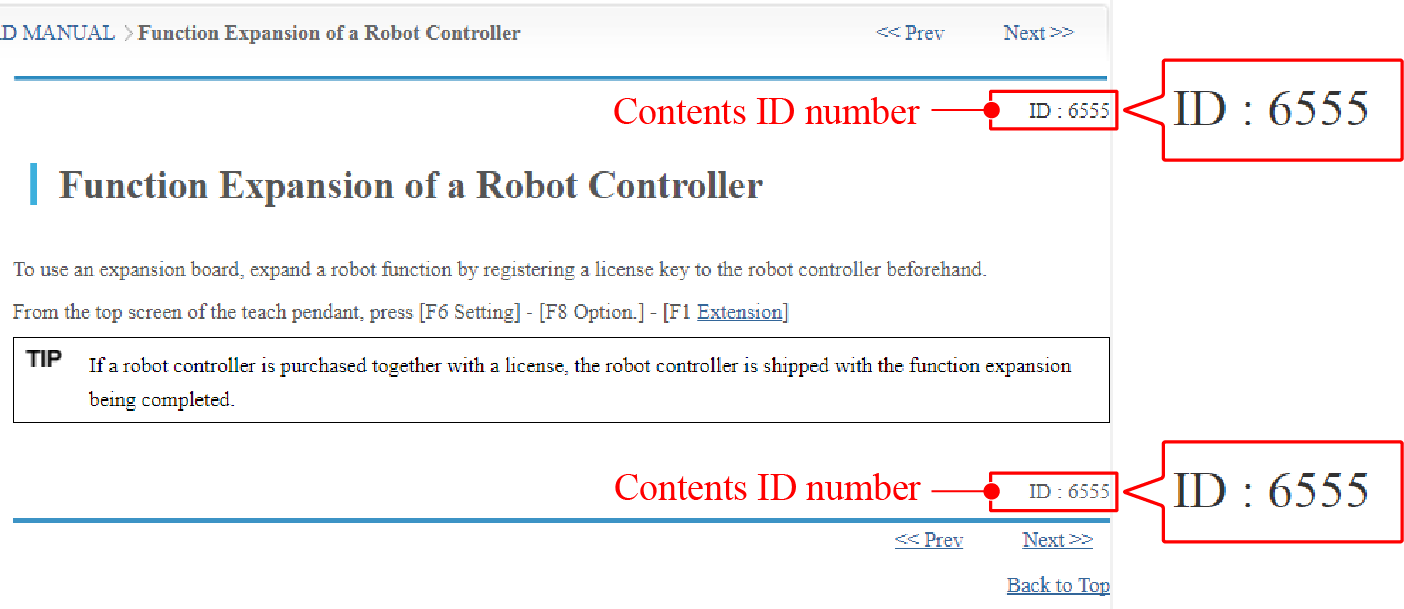
For the search procedure, please refer to "ID Jump Procedure".
ID : 3087

