ID : 2333
Open a Link Destination Page in a New Window
In general, when you click a hyper link on a content, the display switches to a link destination page. In this case, to view the content displayed just before, you need to restore it.
With the method below, you can open a link destination page in a new window without closing the link source page.
Open a Link Destination Page in a New Tab
With holding [Ctrl] key, click the linked part.
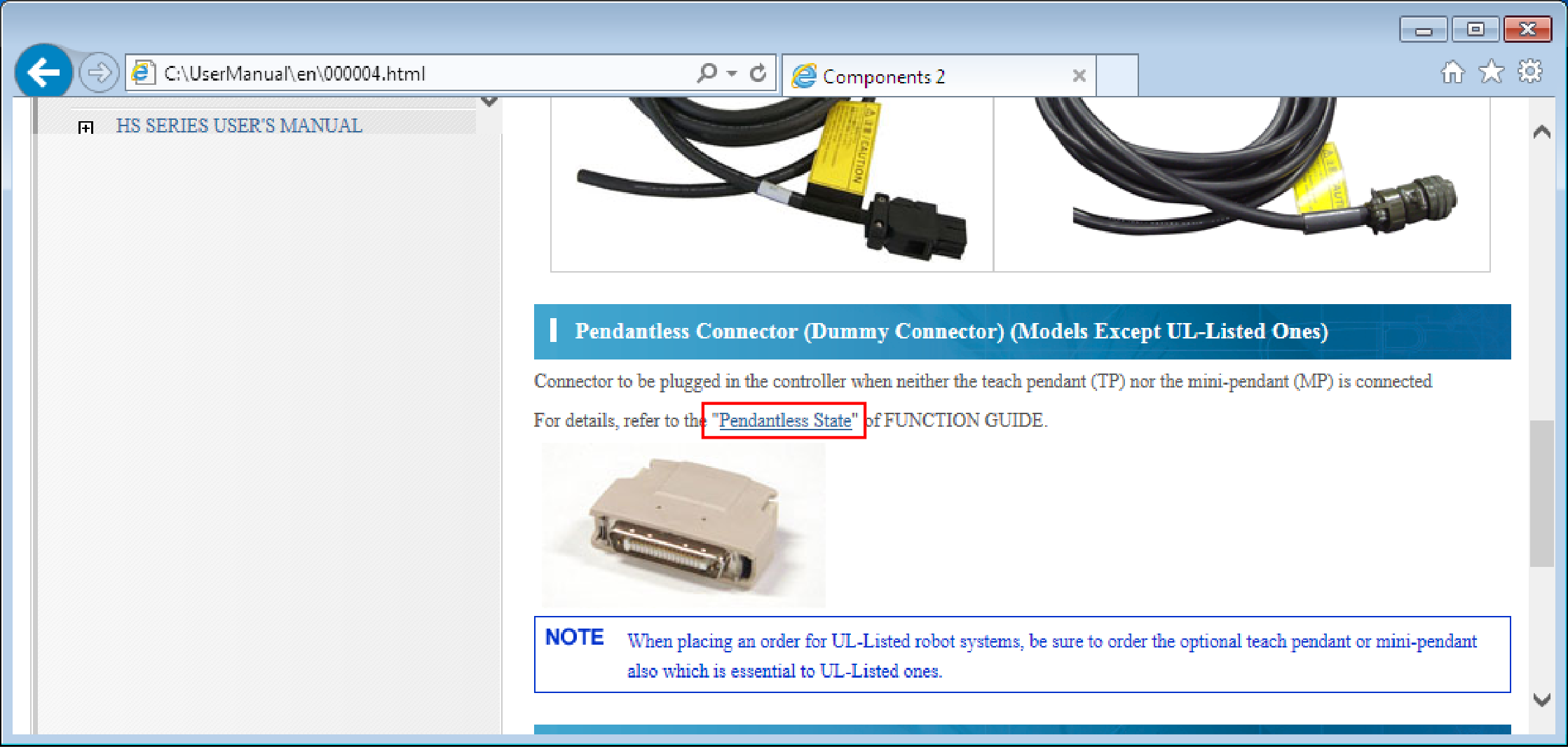
A link destination page opens in a new tab.
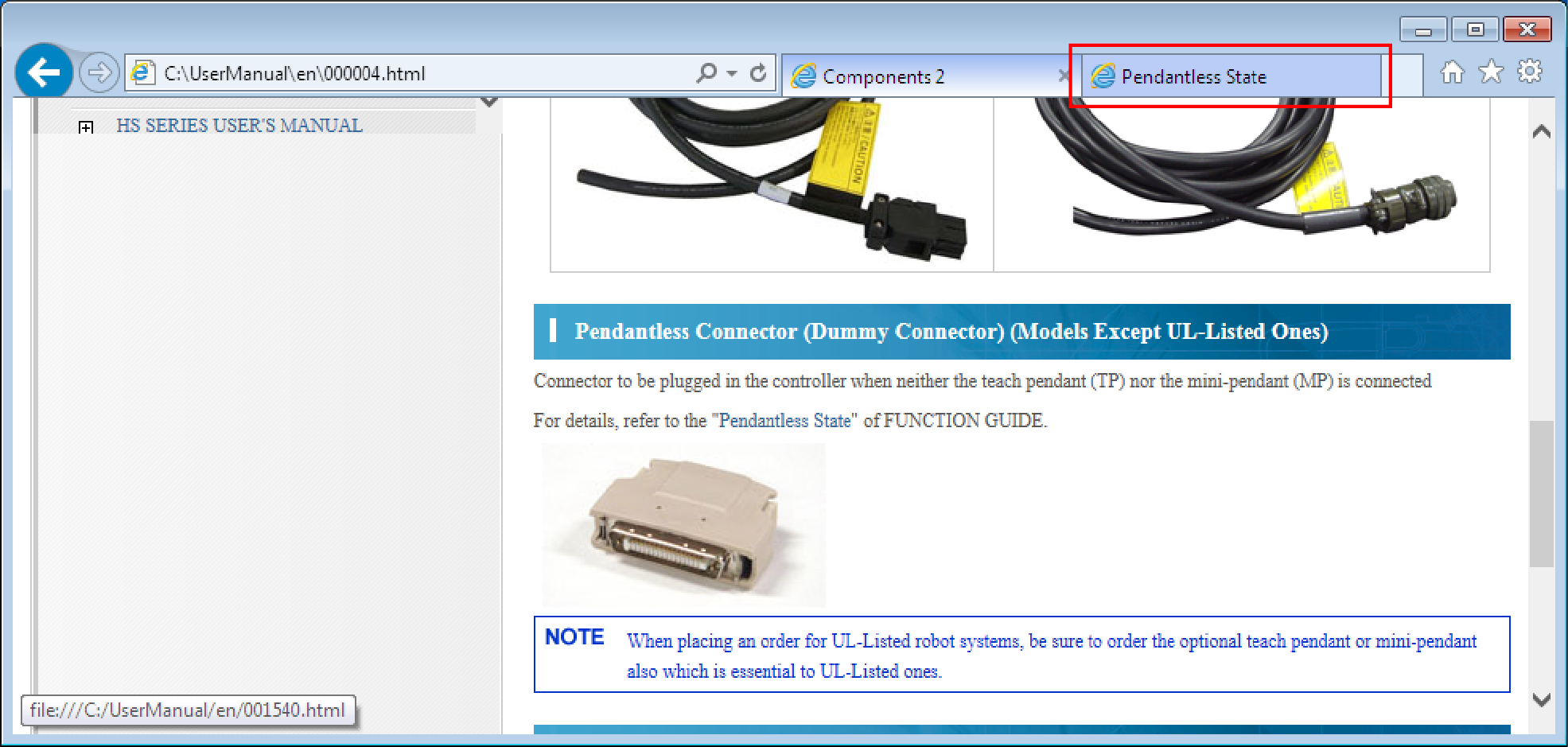
Open a Link Destination Page in a New Window
With holding [Shift] key, click the linked part. A link destination page will open in a new window.

ID : 2333

