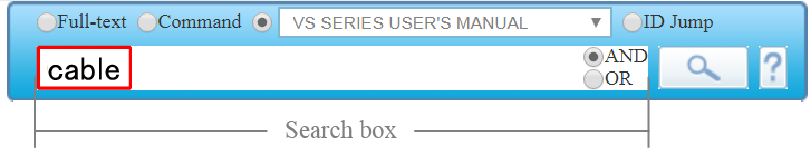ID : 3098
Manual Search Procedure
The following describes Manual search procedure.
1Click [Manual search] button (The search type will set to "Manual search"). Click [Manual selection] button to select a manual. |
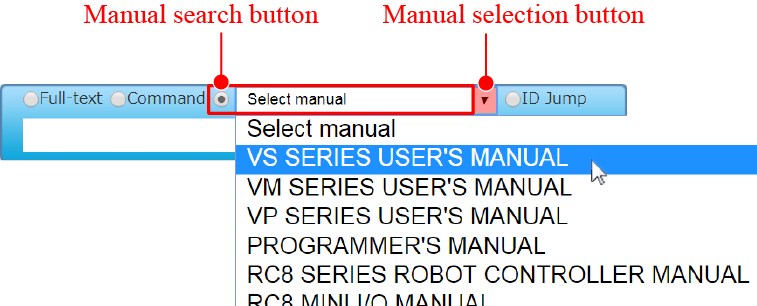 |
2Enter any text in the Search box to search. Note that this search covers all combinations of upper and lower case of entered alphabets. For example, if "Ab" is entered in the Search box, the search string will be "ab", "Ab", "aB", and "AB". |
|
3Click [Search] button or press Enter key of your keyboard to display the search result. Click the desired content title appeared in the Search Result to jump to the contents. |
 |
There are some useful options to specify the search texts. For details about how to specify the text, please refer to "How to Specify A Search String".
ID : 3098