ID : 3294
Importing the FB Library File
1
Import DENSO-provided library files into any destination and uncompress it .
2
Start TIA Portal V14. Click [Libraries] tab on the rightmost of the window, and then click [Global libraries].
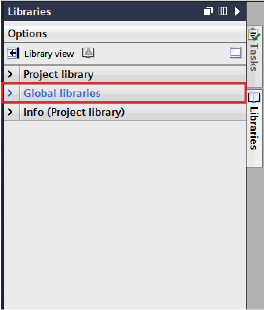
3
Click the icon that is enclosed by the red square in the figure below.
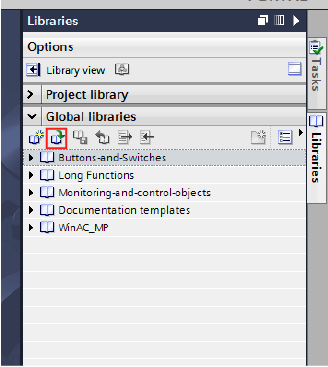
4
Select the decompressed "DN_CmdSlv_V2**_TIAV14" file, and then click [Open].
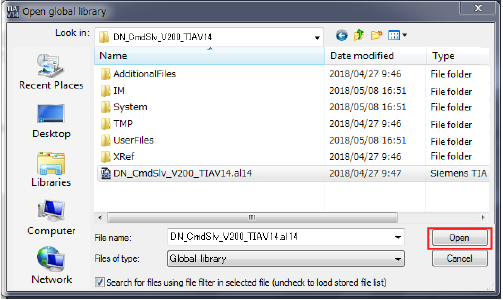
5
[DN_CmdSlv_V200_TIAV14] has been added to the Global libraries.

6
From the Global libraries, click [Master copies] and then drag it to the [Program blocks] on the leftside of the window.
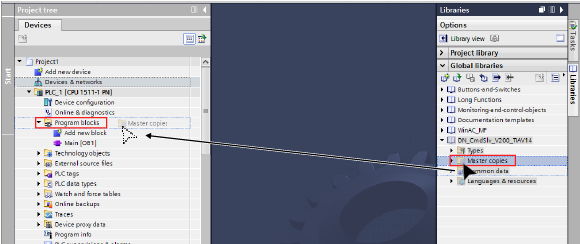
7
[DN_DB] and [DN_FB] files are created in the [Program blocks]
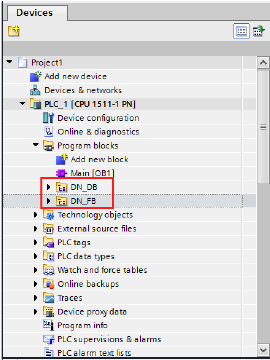
8
From the Global libraries, click [Master copies] and then drag it to the [PLC data types] on the leftside of the window.
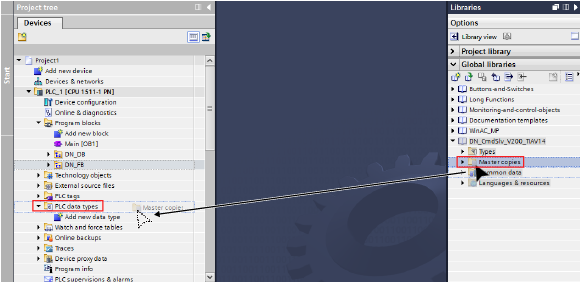
9
[DN_UDT] file is created in the [PLC data types].
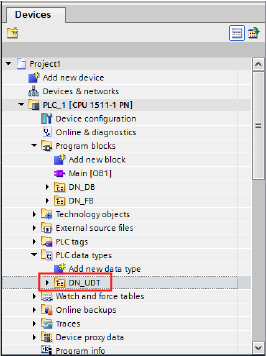
10
Library files are imported in the project. If any FB or DB numbers are duplicated, you will be asked to rename them. Assign any empty number to the FB or DB.
This completes the library reference.
ID : 3294

