ID : 3298
Enabling Command-Slave Start Flag
Operation path : Top window- [F4 I/O] - [F6 Aux] - [F5 I/O parameters]
Command-Slave execution flag is activated from a teach pendant. The following shows the activation procedure.
1
Press [F4 I/O] from the top window of the teach pendant.
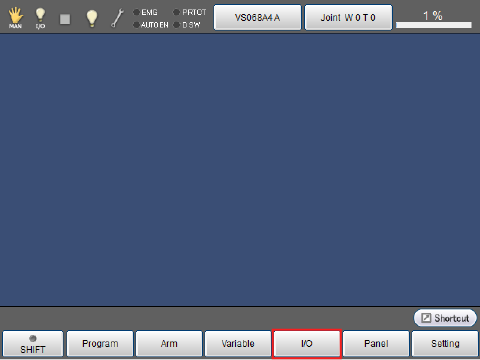
2
Press [F6 Aux].
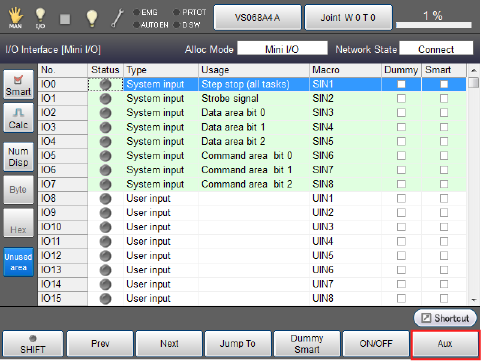
3
On the [Auziliary Functions-I/O] window, press [F5: I/O parameters].
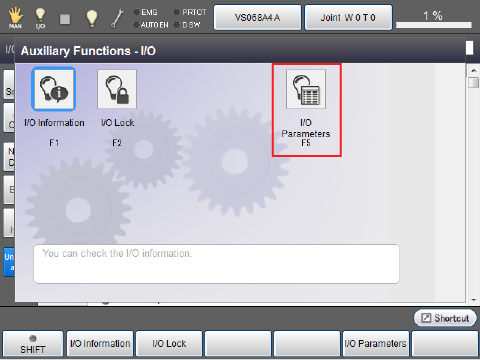
4
Select [128: Command-Slave Start] on the I/O Parameter window, and then press [F5 Edit] button.
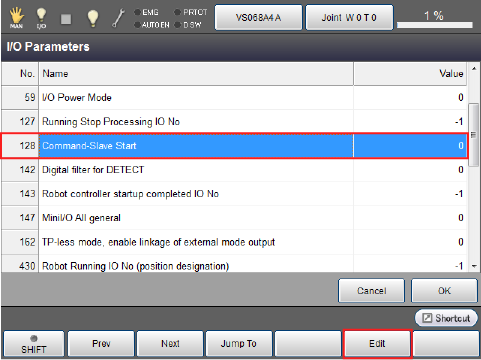
5
Select [2 Ver.2.0], and then click [OK].
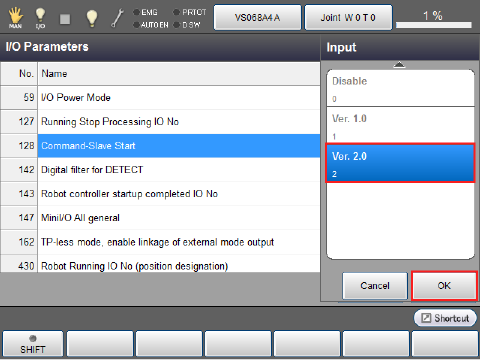
6
Enter "2", and then click [OK].
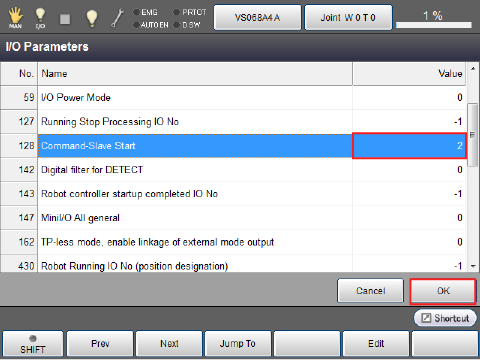
7
Once the parameter setting has been finished, the following system message appears. Press [OK] to reboot the robot controller.
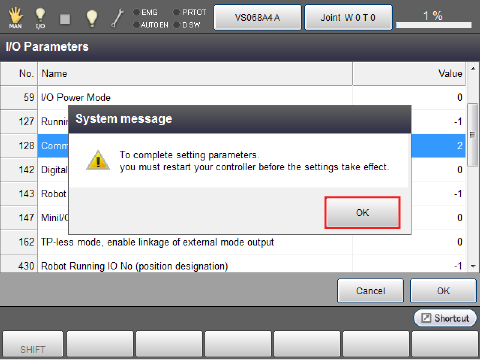
This completes the setting of Command-Slave activation flag.
ID : 3298

