ID : 4376
Project View
This window lists folders and files in the project.
It has buttons for adding programs, importing files, and other operations.
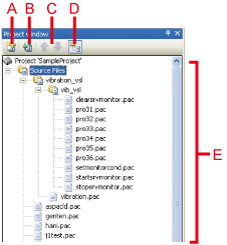
Description of the Drop-down Menu
A: Create Programs...
This button is for creating program, header, and teach pendant (TP) panel files in the project.
B: Import
This button is for adding existing programs to the project.
C:  Button
Button
These buttons are for moving files and folders up and down the file hierarchy.
 |
: | Move the selected item up one position. |
 |
: | Move the selected item down one position. |
D: Display Files
This button opens a folder, displaying the files inside.
E: List Hierarchy
This button lists all files and folders in the project hierarchy.
Double-clicking a program, header, or teach pendant (TP) panel file opens it.
ID : 4376

