ID : 4419
Saving a Program
The following procedure saves edits to the current program.
The File menu offers two ways to save modifications to the file in the selected Program edit window.
- Save updates the original file.
- Save As... saves them under a different name.
The following describes the operation of "Save As...".
1
From the menu bar, click File, click Save (file name) As... to display a Save As dialog box.
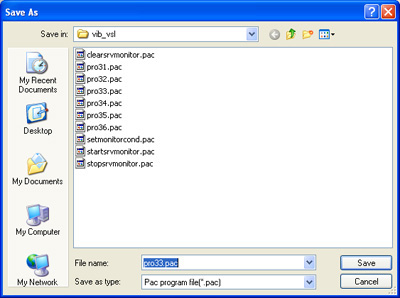
2
Specify the target folder and file name, and then click Save button to save the contents of the Program edit window.
The contents of Program Edit window will be stored in the specified destination with a specified file name.
- If there are multiple programs in Program View, a Program Edit window being active will be saved.
Program name being saved is displayed between "Save" and "As", as shown below.
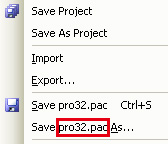
- If that folder already contains a file with that name, however, a dialog box asks permission to overwrite it.
ID : 4419

