ID : 5190
Connection of VGA (Option)
Connect commercially available display to VGA connector using by a junction cable as shown below.
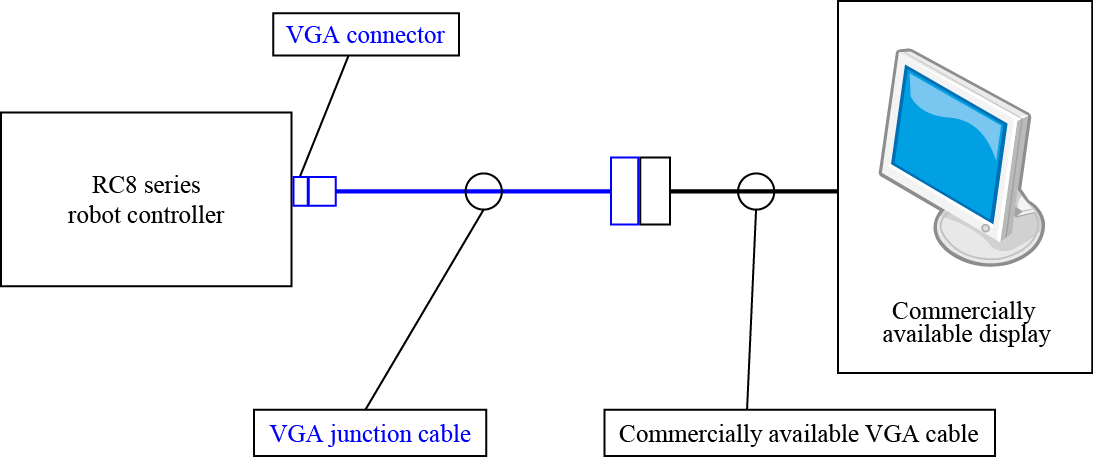
If the option [VGA junction cable set] is selected when ordering the controller, the VGA connector is mounted before shipping.
The junction cable is shipped with the VGA connector.
Procedure
1
Remove the VGA connector cover of the controller then connect the VGA junction cable connector.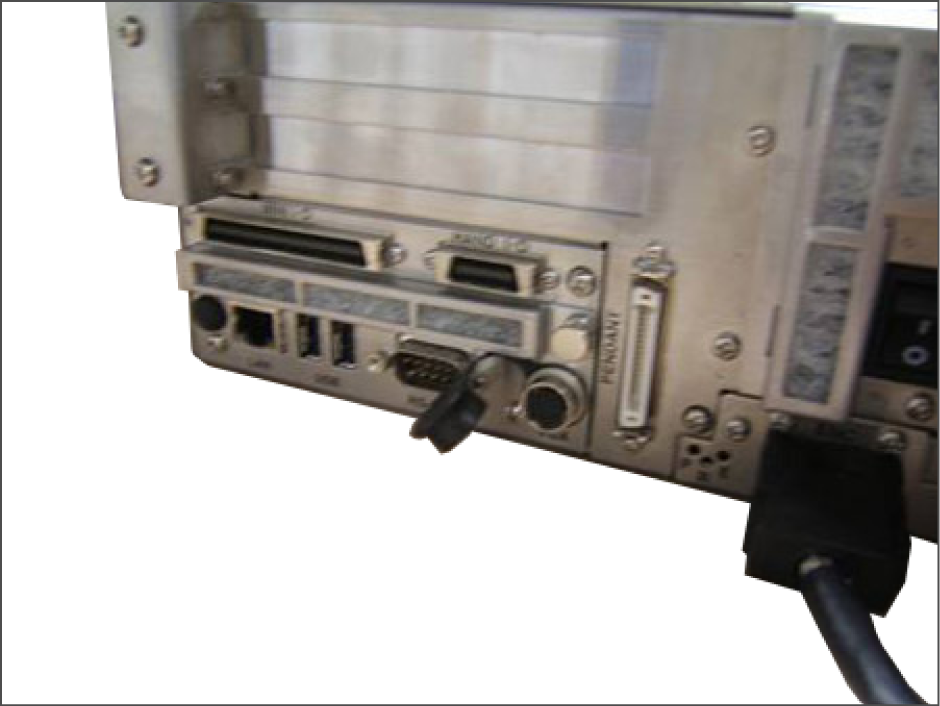
- Pay attention to the direction of the connector when insert the connector in the controller.
- When removing the cover, slide the metal shell forward then pull it straightly.
2
Connect the display's VGA cable to the VGA junction cable connector.
ID : 5190

