ID : 5202
Connecting Cables
Use the power cable (5 m) that comes with the robot system as standard for supplying power to the controller. Connect the robot unit to the controller using an optional motor & encoder cable (selectable from 2 m, 4 m, 6 m, 12 m or 20 m).

- Before connecting/disconnecting the motor and encoder cable, be sure to shut-off the robot controller.
If the motor and encoder cable is connected/disconnected without shut-off the robot controller, the robot controller and robot may fail. - The bending radius (internal) of a motor & encoder cable should be at least 33.8 mm when the cable is stationary, and at least 225 mm when it is movable. Excessively bending will result in broken lead wires.
- To cut off the controller power supply, use customer-prepared- breaker.
Cautions in Connecting the Pendant Cable to the Controller:
- Before connecting the cable, be sure to shut-off the robot controller.
If the cable is connected without shut-off the robot controller, the teach pendant and robot controller may fail. - After connecting the pendant cable, do not apply pressure on the connector in either direction. Such pressure may cause a communication error.
- Before disconnecting the cable, be sure to perform disconnection procedure, unlock the connector, and pull out the cable straight without twisting it. For information about the disconnection procedure, please refer to "Displaying Setting Menu for Pendant and Panel".
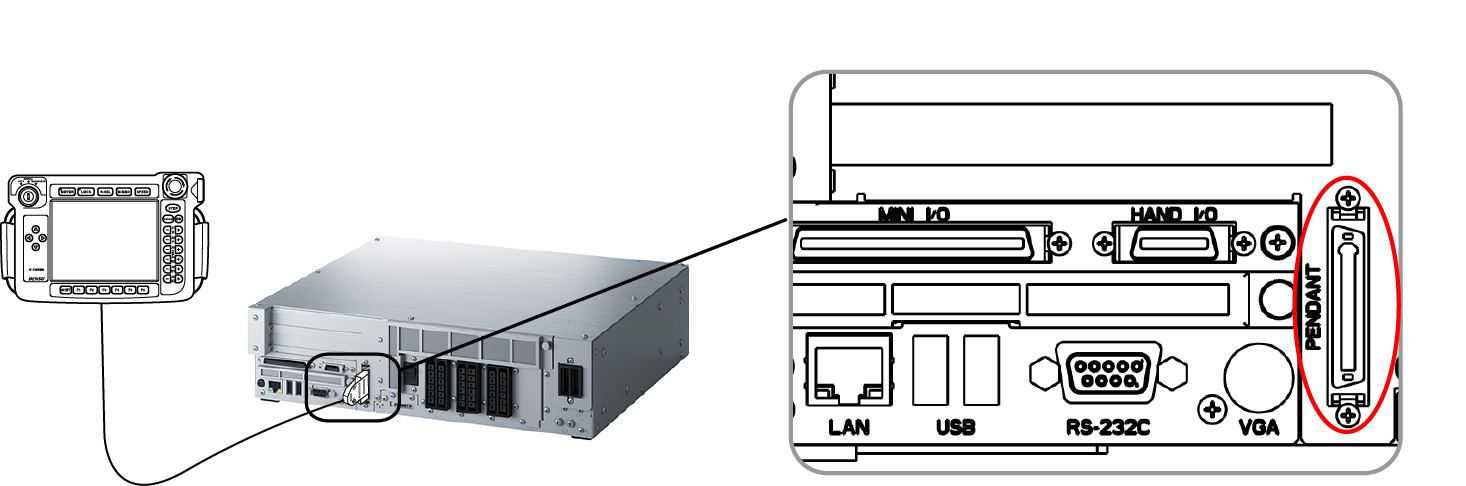
ID : 5202

