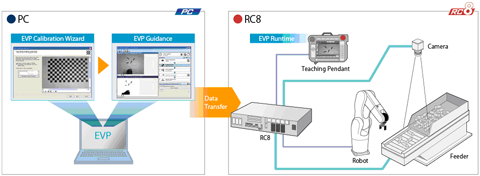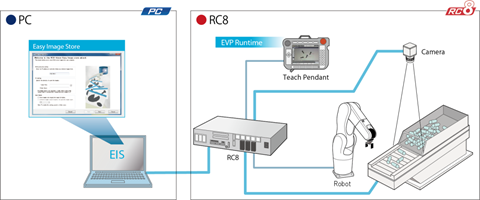ID : 5926
Image Processing Application
For RC8 series, an image processing application can be used by using a camera connected. Available applications are "EVP" , "EVP2"and "EIS".
- EVP : Processes a pick-and-place operation image.
- EVP2 : Processes a pick-and-place operation image.This software offers enhanced functionality and several times greater processing power than the EVP application, while maintaining the same ease of operation.
- EIS : Stores the connected camera images into a computer automatically.
Applications "EVP" , "EVP2"and "EIS" are included in "RC Vision" software package.
For details, refer to the application's manual.
| Application | Description |
|---|---|
| EVP |
EVP is an image processing application that processes a pick-and-place operation image by using Denso Robot Vision (Denso Robot Imaging Library) (RC8 series robot controller). Using EVP allows users to set the necessary parameters without programming. With the GUI on the computer, users select arbitrary image processing parameters suitable for the target workpieces, and then send the parameters to robots as "*.evp" files. Users then execute a "*.evp" file by using a robot program depending on the operation to be performed. To use EVP, you need to register each license below. If you do not have a license, please purchase the license.
|
| EVP2 | EVP2 is a software that supports necessary configurations for image processing without programming when a robot corrects its position with a vision device. This software offers enhanced functionality and several times greater processing power than the EVP application, while maintaining the same ease of operation. Images are processed with a camera connected to the controller. To set the image processing, EVP2 Guidance is used. This application will be installed in the computer. When in operation, only controller and a camera connected to controller can be operated. To correct robot’s position with a vision device, Camera-Robot calibration should be executed. Users can use calibration wizard which is included in EVP2 Guidance for this calibration. Also, EVP2 equips a function to output the parts distribution status in the detection area. Using this function enables you to control parts movement with any customer-prepared device, such as a feeder. 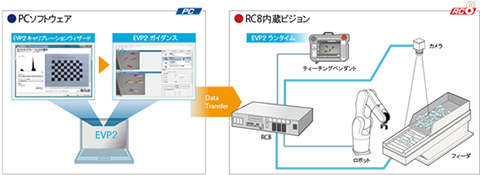 EVP2 is available to a robot controller with Ver.2.11.* or higher and engine board code E in its controller type. For more information on controller type, refer to "Controller Type". To use EVP2, you need to register each license below. If you do not have a license, please purchase the license.
|
| EIS | EIS is a software that stores RC8 series-connected camera images into a computer. Images taken by Built-in Vision (EVP) are temporarily stored in robot controller (hereafter, RC8 series), and reset by the controller power-off. By using EIS, these images are automatically stored in your computer as image files.
To use EIS, you need to register a license below. If you do not have a license, please purchase the license.
|
From the following URL, access DENSO WAVE Industrial Robot website and you can download "RC Vision".
If you register a trial license key, you can try an image processing application even you do not have a license (Trial period: three months).
Member registration is required to download and acquire licenses.
https://www.denso-wave.com/en/robot/product/software/RCVision.html
ID : 5926