ID : 7517
Setting the Command-Slave Polling Cycle
The Command-Slave function monitors commands and arguments coming from a PLC in a certain period of time. This monitoring cycle is called a polling cycle and is specified in 8ms in the factory default. This polling cycle is one of a setting parameter and you can check it with the teach pendant window.
Setting the smaller polling cycle will reduce the command response time of robot controller.
However, to reduce the response time of the entire system, you also need to consider the Network RPI (Request Packet Interval) of EtherNet/IP and the scanning cycle of PLC at the same time. The following step describes how to change the polling cycle from 8ms to 2ms.
The following shows how to perform the polling cycle setting.
This setting requires the user level of Programmer or higher.
1
Press [F4 I/O] from the top window of the teach pendant.
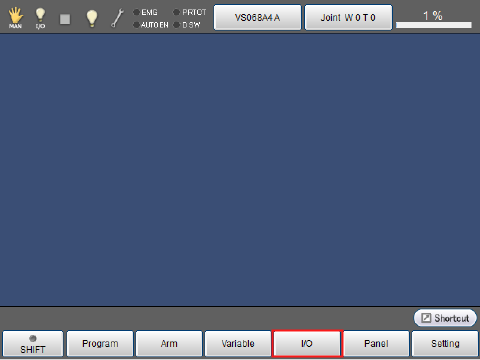
2
Press [F6 Aux].
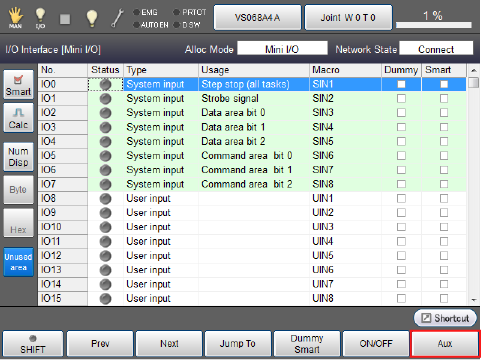
3
Press [F5 I/O parameters].
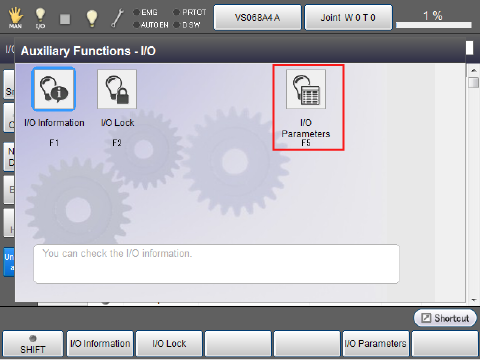
4
On the [I/O Parameters] window, select [460: Command-Slave polling cycle [ms]], and then press [F5 Edit].
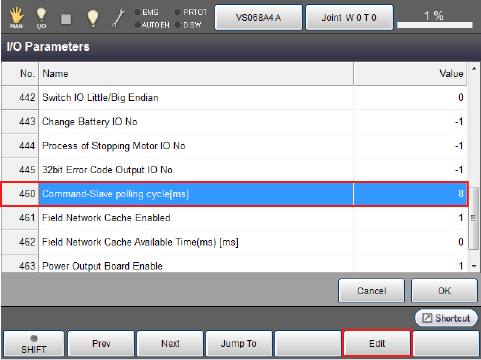
5
Select a polling cycle, and then click [OK].
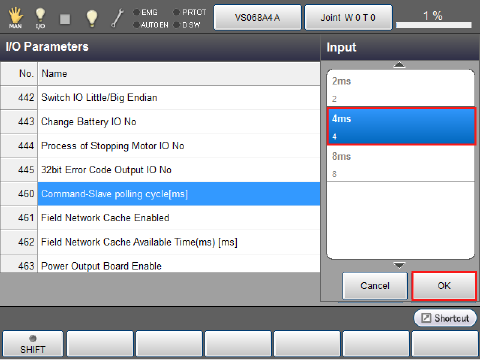
6
Confirm that the selected polling cycle is displayed in the Value column, and then click [OK].
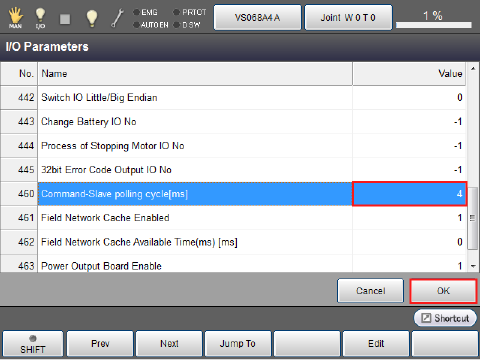
7
Once the parameter setting has been finished, the following system message appears. Press [OK] to reboot the robot controller.
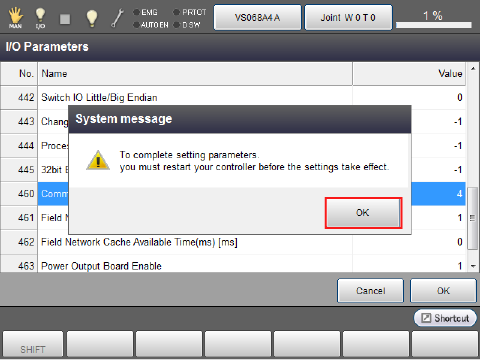
This completes the Command-Slave polling cycle setting.
ID : 7517

