ID : 18054
Project Data Transference
Transfer the project data to the PLC.
1
On the menu bar, click [Logic], point to [Verify], and then select [Controller] to check errors.
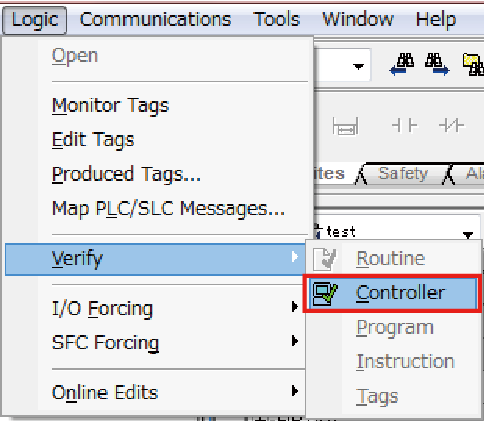
2
With the displayed log, check if there are no errors.
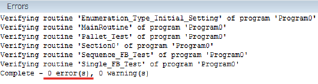
3
On the menu bar, click [Communications], and then click [Download].
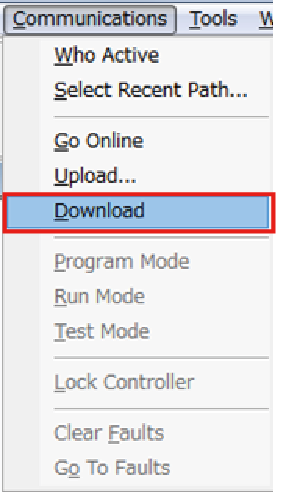
4
Click [Download] to start the project writing in the PLC.
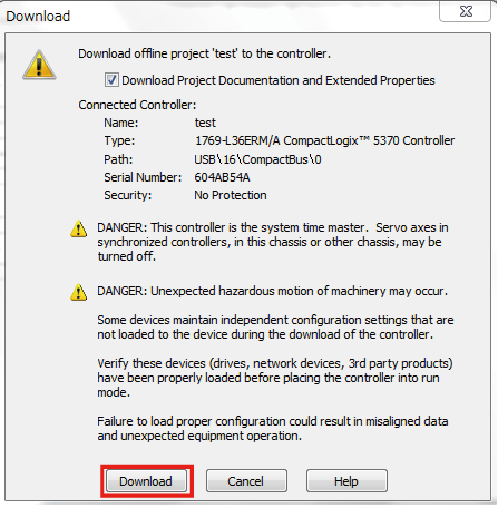
5
Check that the project is set to the online state.
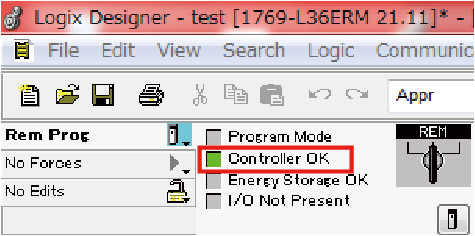
6
In the [Controller Organizer], open [I/O Configuration] folder. Check if the robot controller ETHERNET-MODULE communication is set properly.
If an error occurs, you will see a caution symbol on the icon as the figure below.
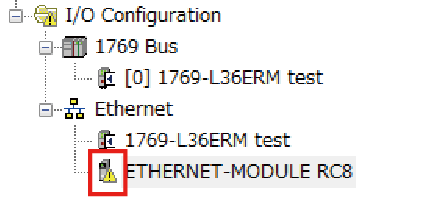
ID : 18054

