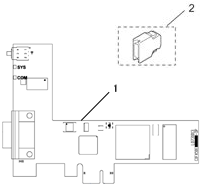ID : 1055
Overview
Mounting a PROFIBUS-DP slave board in the robot controller enables the controller to communicate with external devices according to the PROFIBUS-DP–compliant communications protocol.
As a slave unit, the robot controller can exchange I/O data with PROFIBUS-DP–compliant field devices of different manufacturers.
For details about PROFIBUS, refer to the PROFIBUS website as shown below.
- PROFIBUS International: http://www.profibus.com/
Operating Environment
To use a PROFIBUS slave board, you need to prepare an expansion board (PROFIBUS slave board) and a function expansion license certificate. For details, see "Options for Robot Controller "or "Optional Function and License ".
Expansion Board
The table below lists the configuration of PROFIBUS slave board.
PROFIBUS slave board is installed in a PCIe slot which is one of an expansion slot in the robot controller. Mini-I/O connector kit is used as an input signal of the safety circuit.
No. Components
Description 1
PROFIBUS slave board
(including Nos. 2)
Product form ;
- Shipped after mounted on the controller with license
- Shipped separately as a spare part with license
- Shipped separately as a spare part without license
2
Mini I/O connector kit Connector : PCR-E68FS
Connector cover : PCS-E68LPA-1E
(Both of these are manufactured by HONDA TSUSHIN KOGYO CO., LTD.)
NPN type Pin assignment Configuration of Safety Circuit PNP type Pin assignment Configuration of Safety Circuit
Software License for Function Expansion
- To enable the optional function on the robot controller, you need to purchase a license certificate.
| Component |
|---|
License certificate for PROFIBUS slave board |
- A license certificate is sold with an expansion board as a set, or is sold individually.
- To purchase a license, a serial number of the robot controller is required.
ID : 1055