ID : 2885
Hardware Connection Confirmation
This section describes the hardware connection confirmation methods of the vision tracking system.
Joint and I/O Setting Confirmation
This section describes how to confirm the encoder connection and the trigger detection.
1 Checking Encoder Connection
Press [Check connected] button to enable the conveyor.
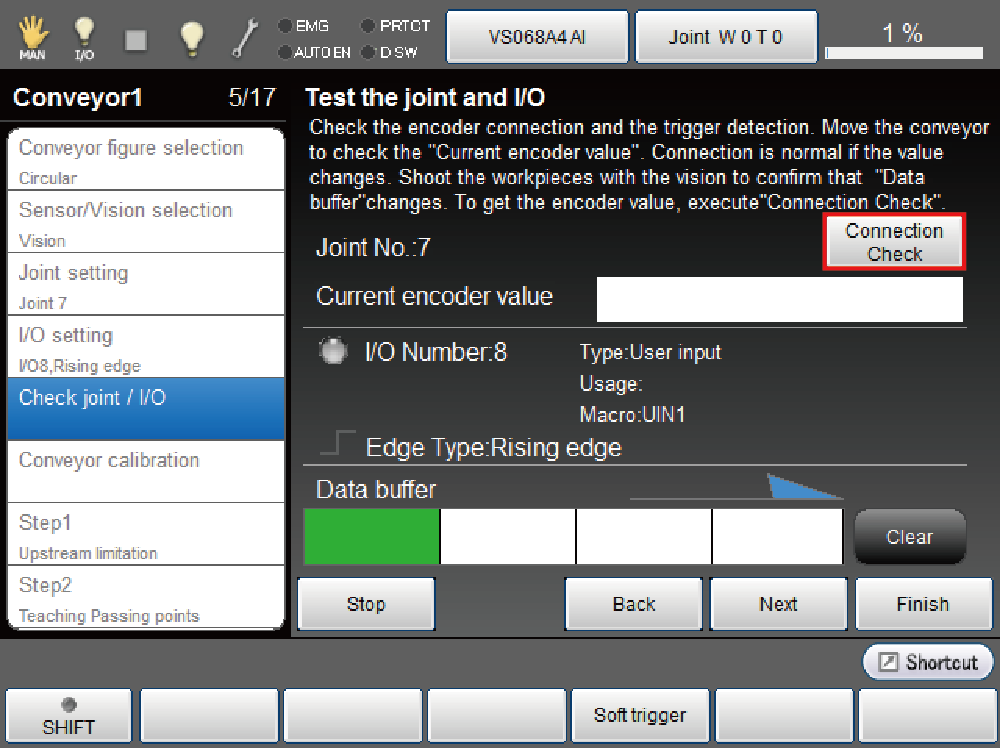
Operate the turntable then check whether the value of [Current encoder value] changes properly.
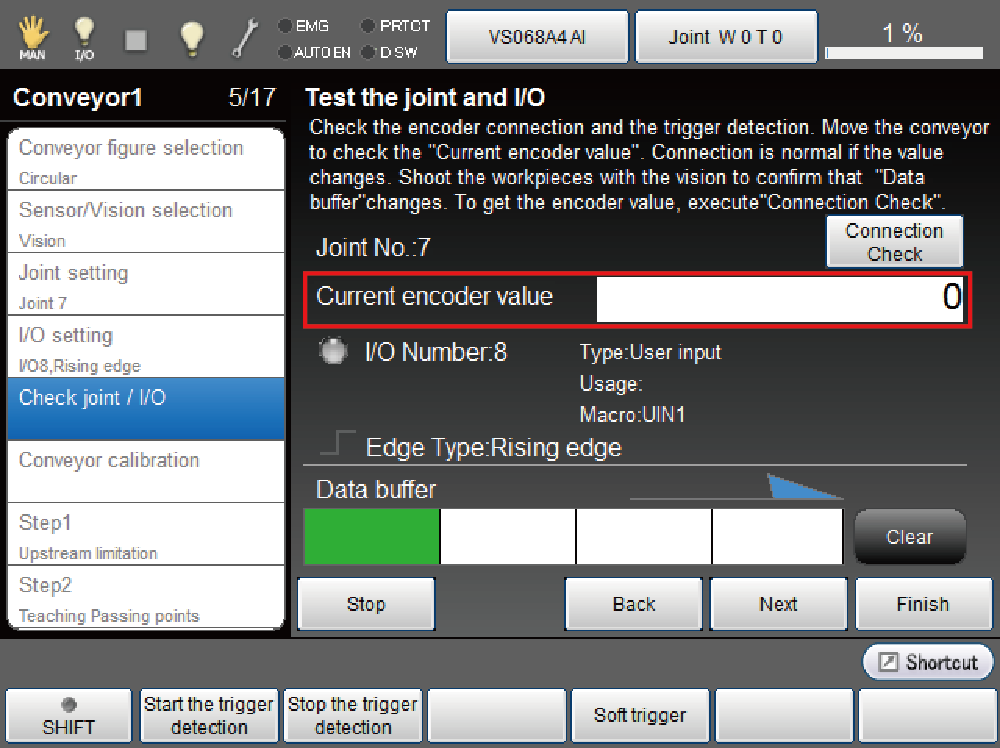
2 Checking Trigger Detection
Shoot the workpiece by vision and then confirm whether the value of [Data buffer] changes properly.
Press [Next].
The "data buffer" in this context represents a "tracking buffer".

If [Data buffer] does not change, press [F1 Start trigger detection].
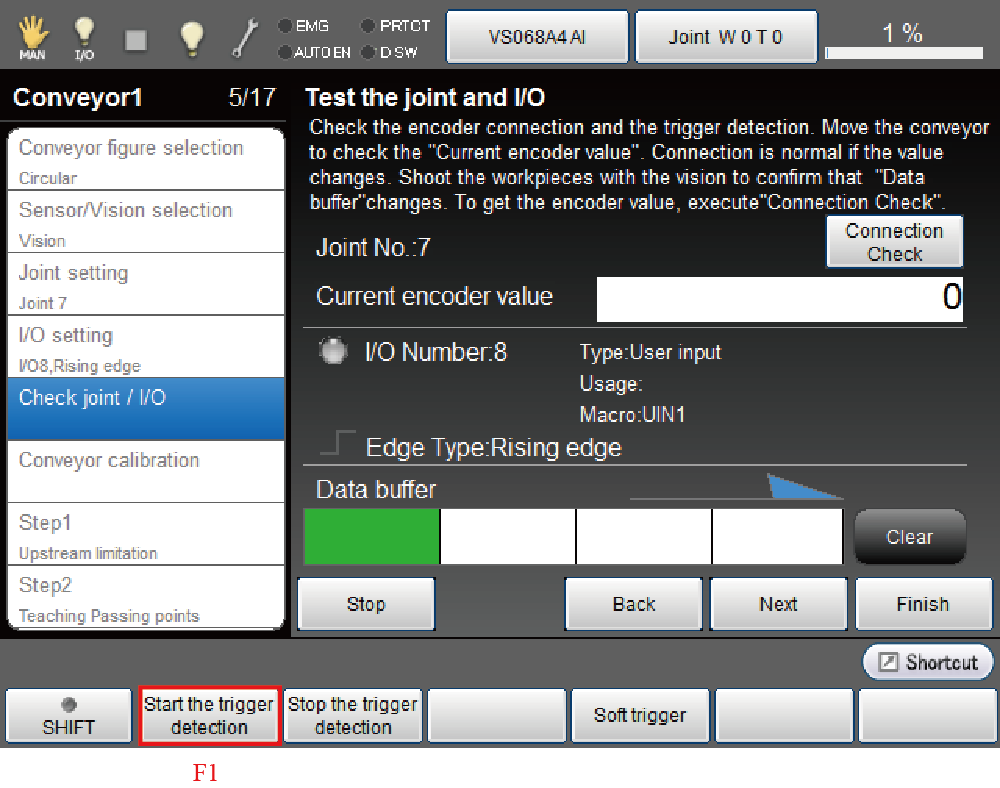
This continues to "Calibration".
ID : 2885

