ID : 5316
Arm Parameter Settings
Arm configuration parameters are provided for performing CP motions (linear) with joints being collaborated.
Operation procedure
1
Access : Top screen - [F2 Arm] - [F12 Maintenance] - [F10 Joint Settings] - [F2 Arm Setting]
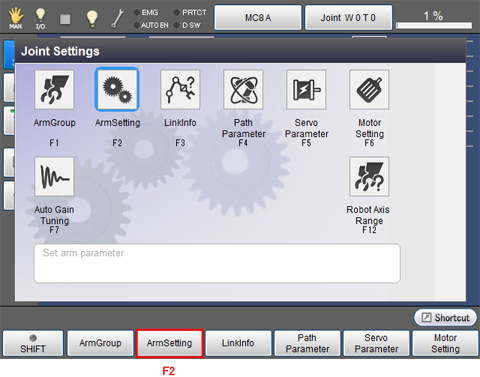
"Arm setting" screen appears.
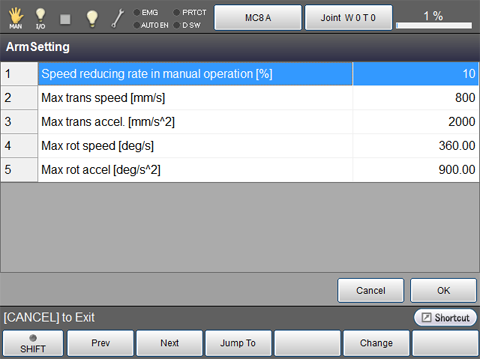
2
Change each arm parameter settings, then press [OK].
For detailed information about each parameter, see "Arm parameter list" shown below.
3
Once all parameter setting change is finished, press [OK].
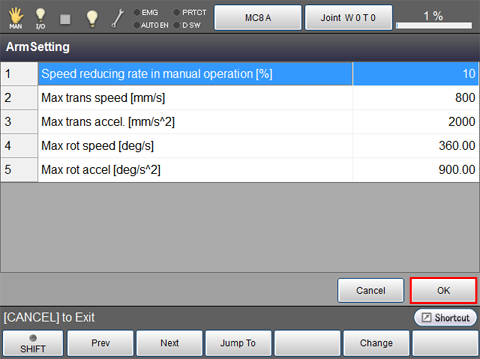
Arm parameter setting change are saved and the "Joint setting" window appears.
Restart of the controller after parameter setting is not required.
Arm parameter list
| Parameter name | Entry range | Factory setting | Unit | Specifications | Note |
|---|---|---|---|---|---|
| Speed reducing rate in manual operation | 1 to 50 | 10 | % | Limit the manual operation speed to 10 % or below of the automatic operation one. | |
| Max trans speed | 1 to 100000000 | 800 | mm/s | Set the maximum translation speed in CP motion. | |
| Max trans accel | 1 to 100000000 | 2000 | mm/s2 | Set the maximum translation acceleration in CP motion. | |
| Max rot speed | 0.01 to 1000000 | 360.00 | deg/s | Set the maximum rotation speed in CP motion. | |
| Max rot accel | 0.01 to 1000000 | 900.00 | deg/s2 | Set the maximum rotation acceleration in CP motion. |
ID : 5316
- Related Information
- Setting the Speed Reduction Rate in Manual Operation

