ID : 5334
Selecting the Conveyors and Devices
Choose a conveyor number and type of device to be configured.
Selection Procedure
1 Displaying the Tracking Setting Window
Choose [F10 Tracking] from the top window.
To use [F10 Tracking], the license of the conveyor tracking or the extended-joint tracking is required.

"Tracking" window is displayed.
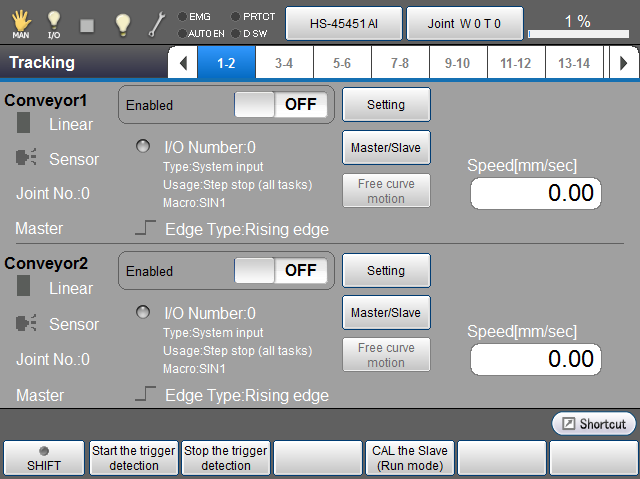
To set the conveyor or to edit the items of the [F12 Detail], the log-in level needs to be the Maintainer or the higher.
2 Displaying the Conveyor Setting Window
Press [Settings].
- Before pressing [Setting], set the "Enabled" on the left side of [Setting] to OFF state. You cannot press [Setting] when the "Enabled" is set to ON state.
- Setting the conveyor to OFF state after executing one of the following commands, the value set by each command is written into the parameter.
TrackStartArea, TrackOffsetMargin, TrackTargetOffset, TrackMinimumIntervalLength
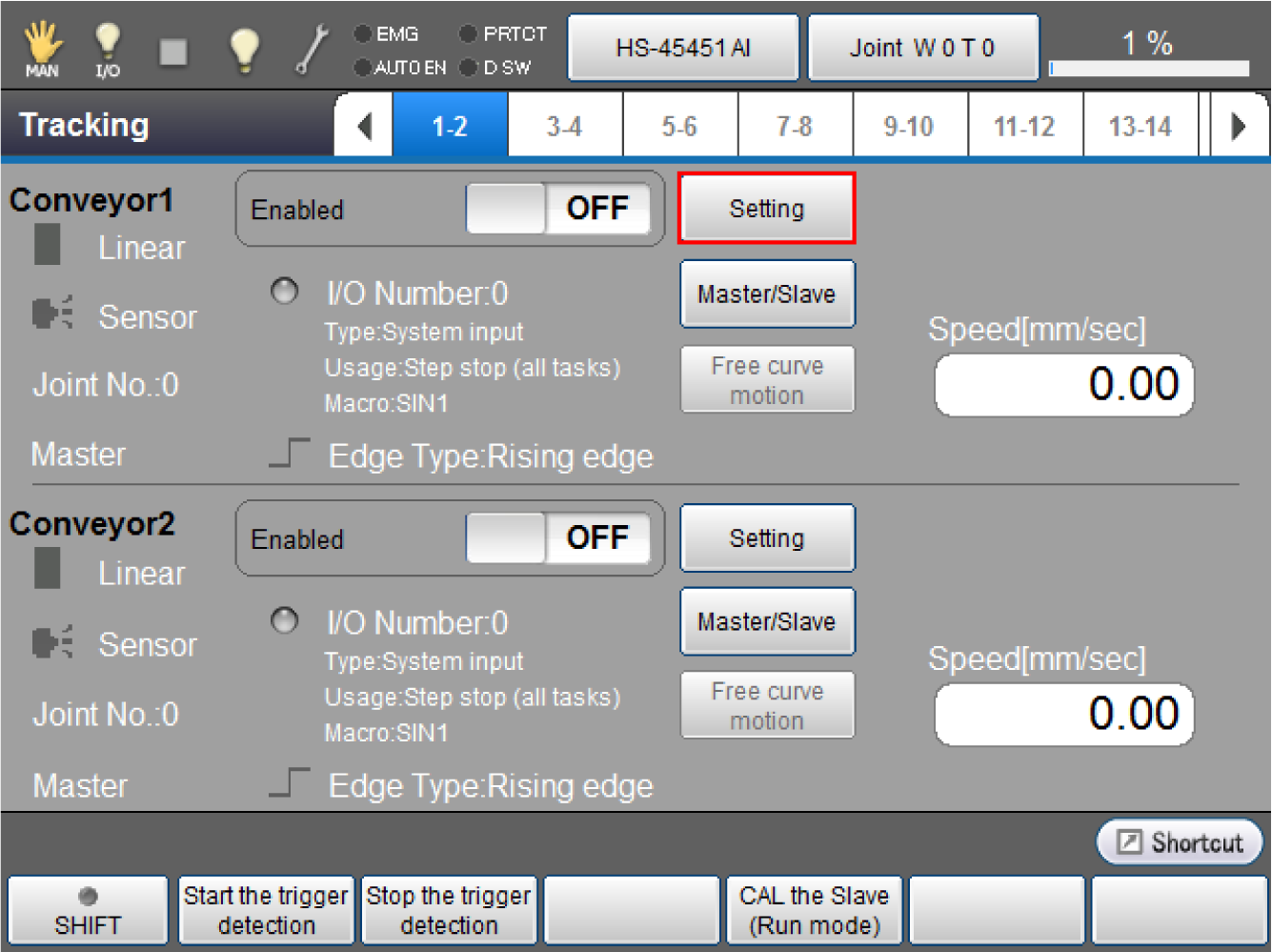
3 Setting the Conveyor
Choose [Linear] and press [Next].
Linear conveyor is selected.
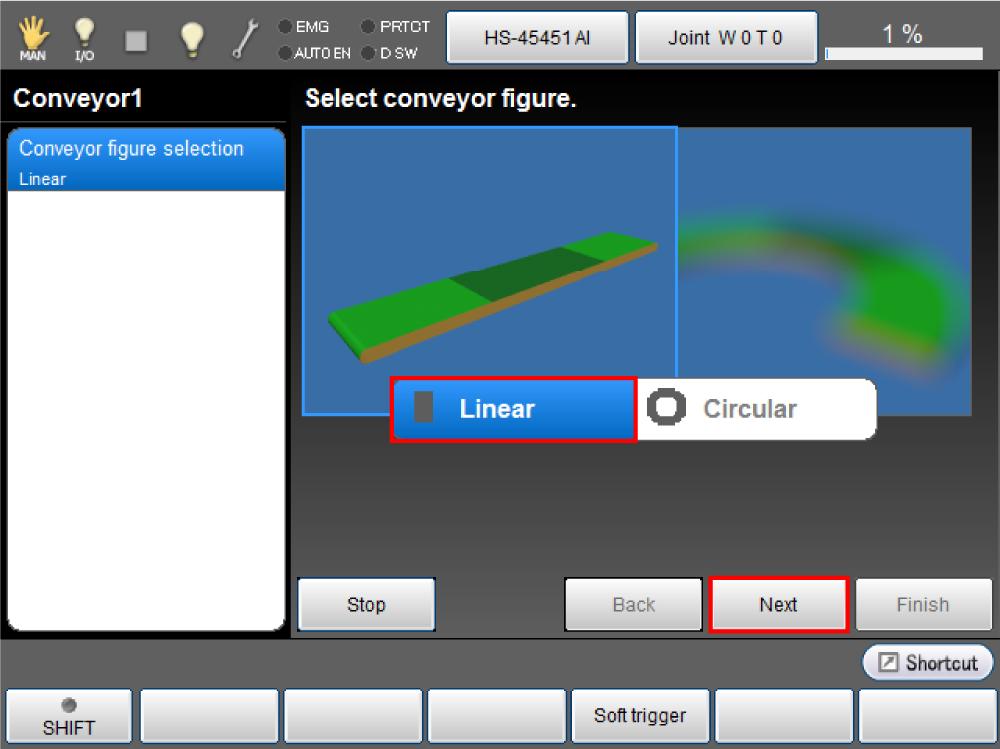
4 Setting the Device
Choose [Sensor] and press [Next].
[Sensor] is selected.
Once [Stop] - [OK] pressed, the calibration is canceled and the "Tracking" window is displayed.
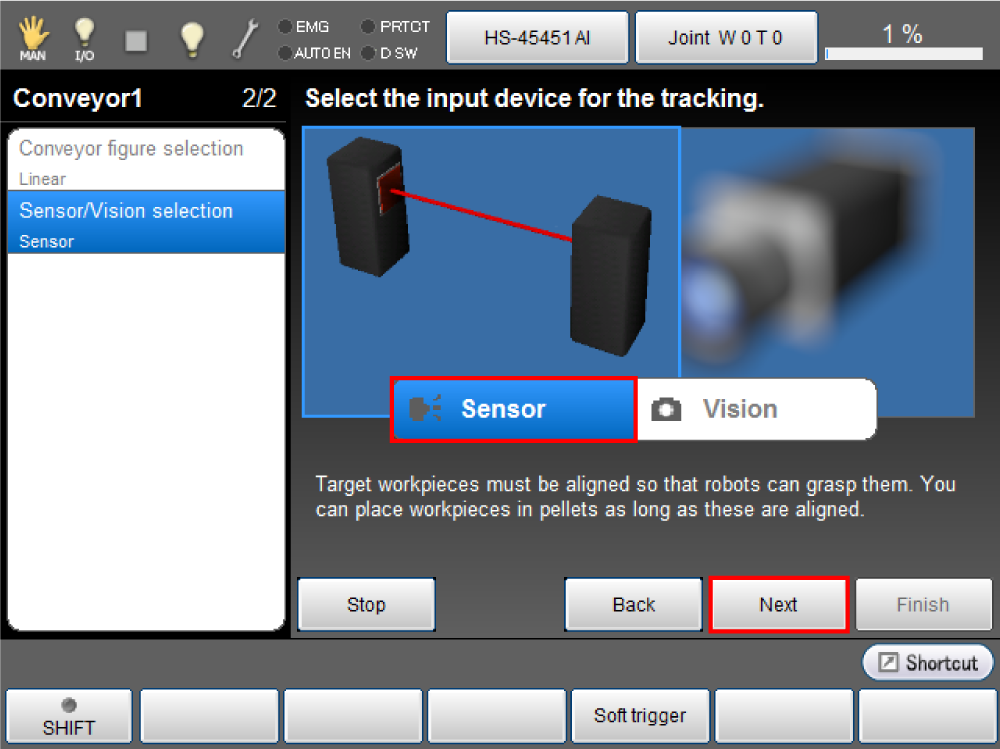
This continues to "Setting of the Encoder Joint Number".
ID : 5334

