ID : 6439
Screen saver / Display lights-out
To prevent the burning of an image into the teach pendant screen, a screen saver is available. For the energy saving purpose, Display lights-out function is available as well. (Ver.2.0.*or higher)
These functions are available in the teach pendant only.
How to Set
Operation path : [F6 Setting] - [F3 Pendant and Panel] - [F2 Pendant Setting]
Pendant Setting window includes Screen saver and Display lights-out (to light off the teach pendant screen) functions.
In the Screen saver / Display lights-out pane, specify the length of time before starting the Screen saver and / or Display lights-out function by minutes.
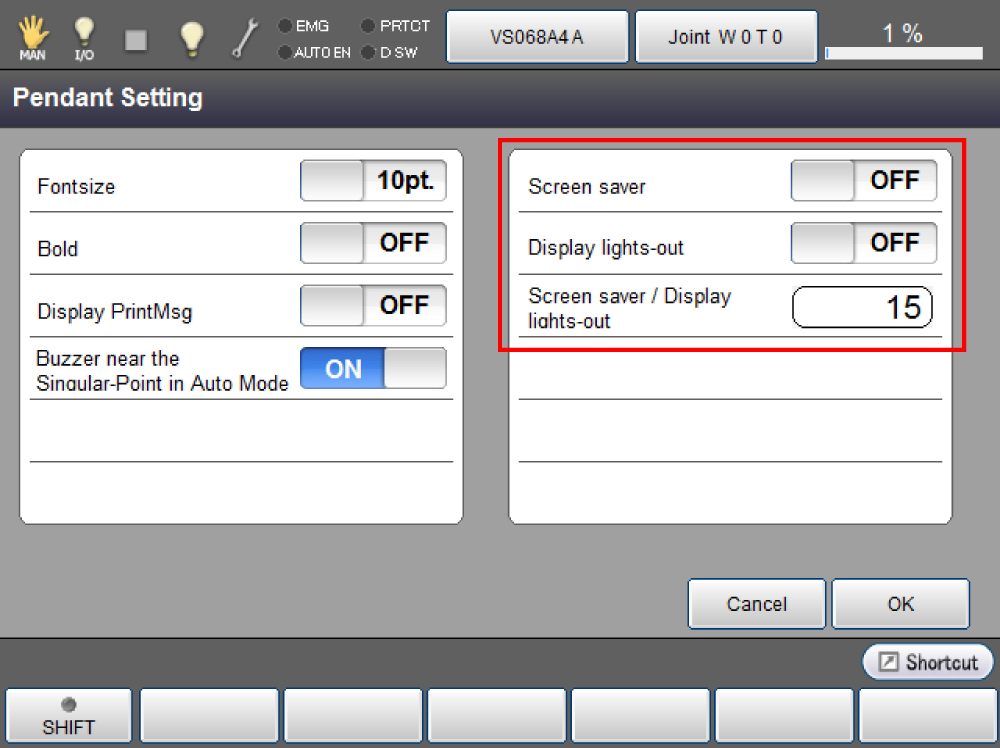
Image of the Screen Saver
The follwing image appears when the screen saver is active.
- If screen saver is activated while no error occurs, current time and text "ScreenSaver" are displayed.
- If screen saver is activated when an error occurs, current time and a text message [Error has been occured:error number] are displayed.
- If an error occurs while screen saver is active, screen saver is released. However, once the specified period of time elapses under the error condition, screen saver is activated again.
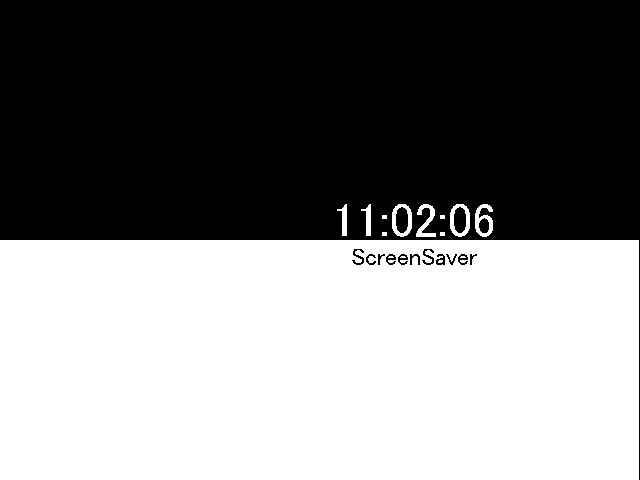
How to Release
Screen saver and / or Display lights-out functions are released under one of the following condition.
- A level 1 or higher error occurs.
- Screen is touched or any key operation is done.
Action of Pressing Keys
If one of the following key is pressed, screen saver is released and the operation according to the key pressed will be performed. The operation result will be displayed in the teach pendant. If any other key is pressed, only the screen saver is released.
- Mode selector switch
- MOTOR ON/OFF
- LOCK
- STOP
- Emergency Stop
- Deadman switch
ID : 6439

