ID : 2337
Using Example of Command Content
To make programming more efficient and easy, you can copy programs written in Example on command content, and then paste it to WINCAPSIII.
Not all Example can be used as-is. Modify the programs according to your needs.
1
On a project window on WINCAPSIII, create a new program. Place a cursor on a line where you want to paste Example.
For details, please refer to Creating a New Program of WINCAPSIII GUIDE.
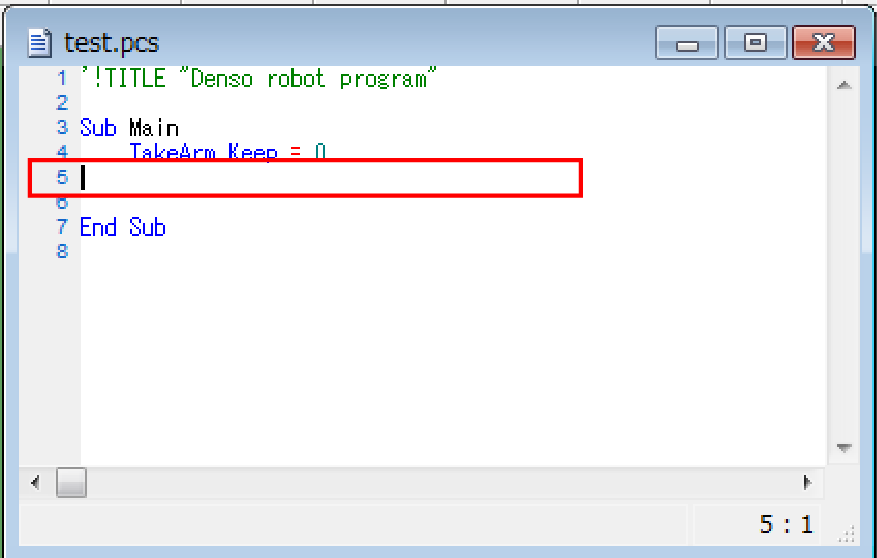
2
From the Example of command content, select lines where you want to copy, and then press [Ctrl]+[C] keys.
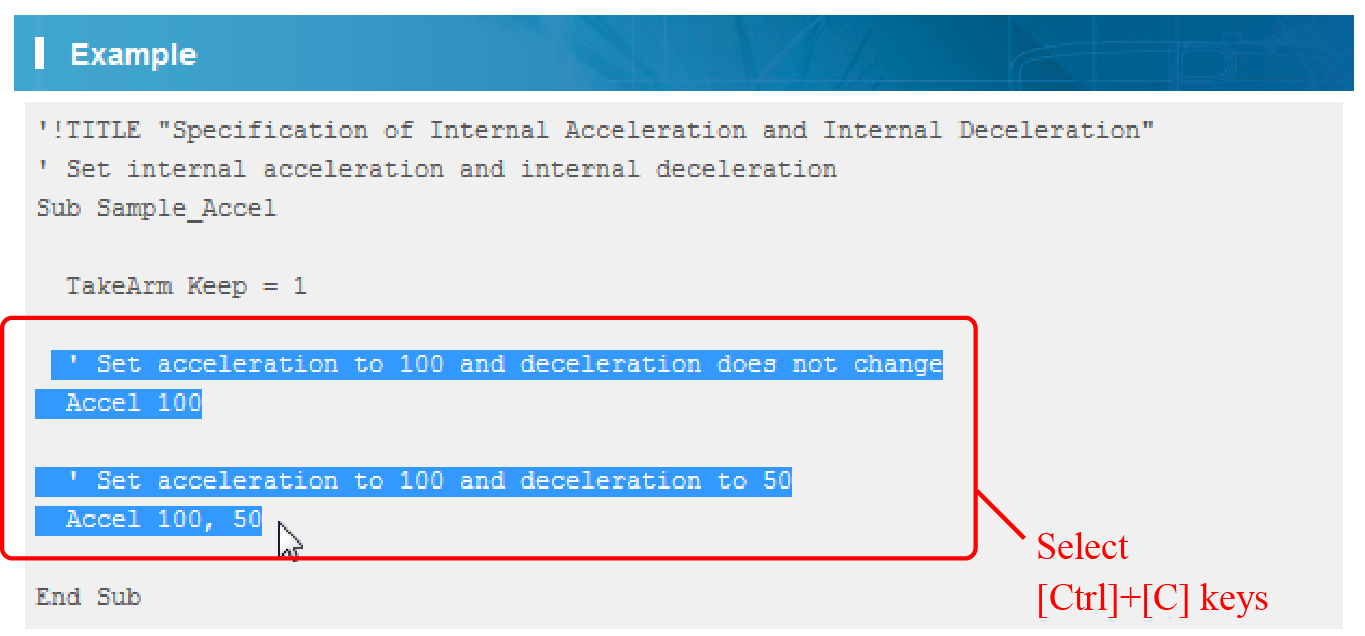
3
Place a cursor on the programming line of WINCAPSIII, and then press [Ctrl]+[V] keys to paste.
Modify the pasted program depending on your needs.
4
Perform Syntax check and Motion check to check the program works properly.
For details, refer to Syntax Check of the Program and Motion Check of the Program of WINCAPSIII GUIDE.
ID : 2337

